Have you ever thought that when you complete the design on KiCad, you can place an order on PCBWay with just one click? Now this idea is finally achieved. PCBWay has launched a plugin that does just that!
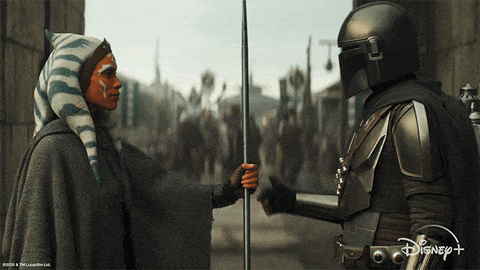
How does it works
When you click PCBWay Plug-in button on Kicad, see the red circle below ( You need to install the plugin in first, as described here below.)
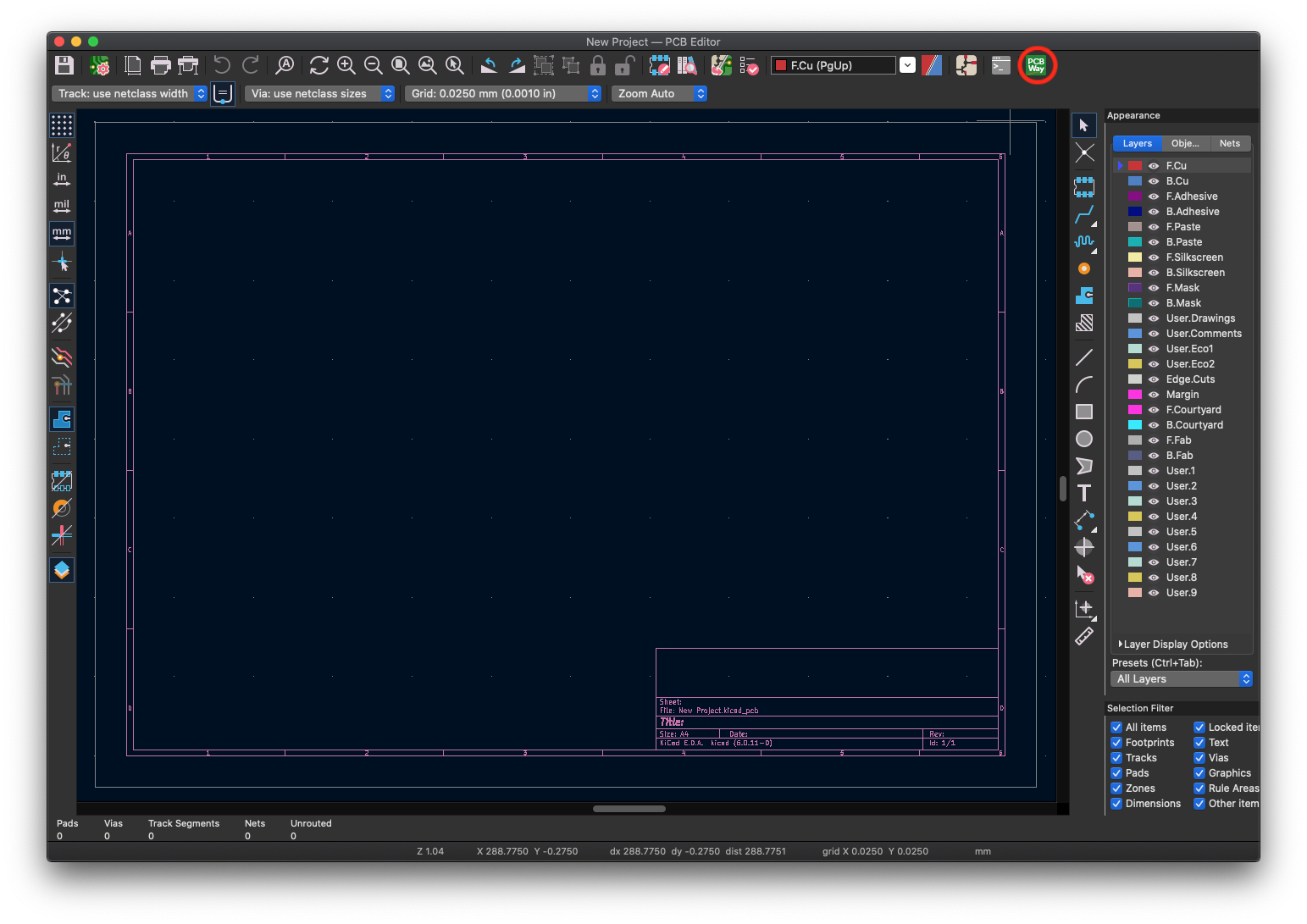
The plugin will export the following files in your project, so your PCBway has all the information they need to produce your PCB, and enable it if you choose to.
1.Gerber files in correct format for production
2.IPC-Netlist file
3.Bom-file that includes all information of components
4.Pick and Place-file used in assembly

You can click “Save to Cart” to place an order immediately after uploading the files, their engineers will double-check the files before the production. But You better check if everything is in order the way you like it to be.
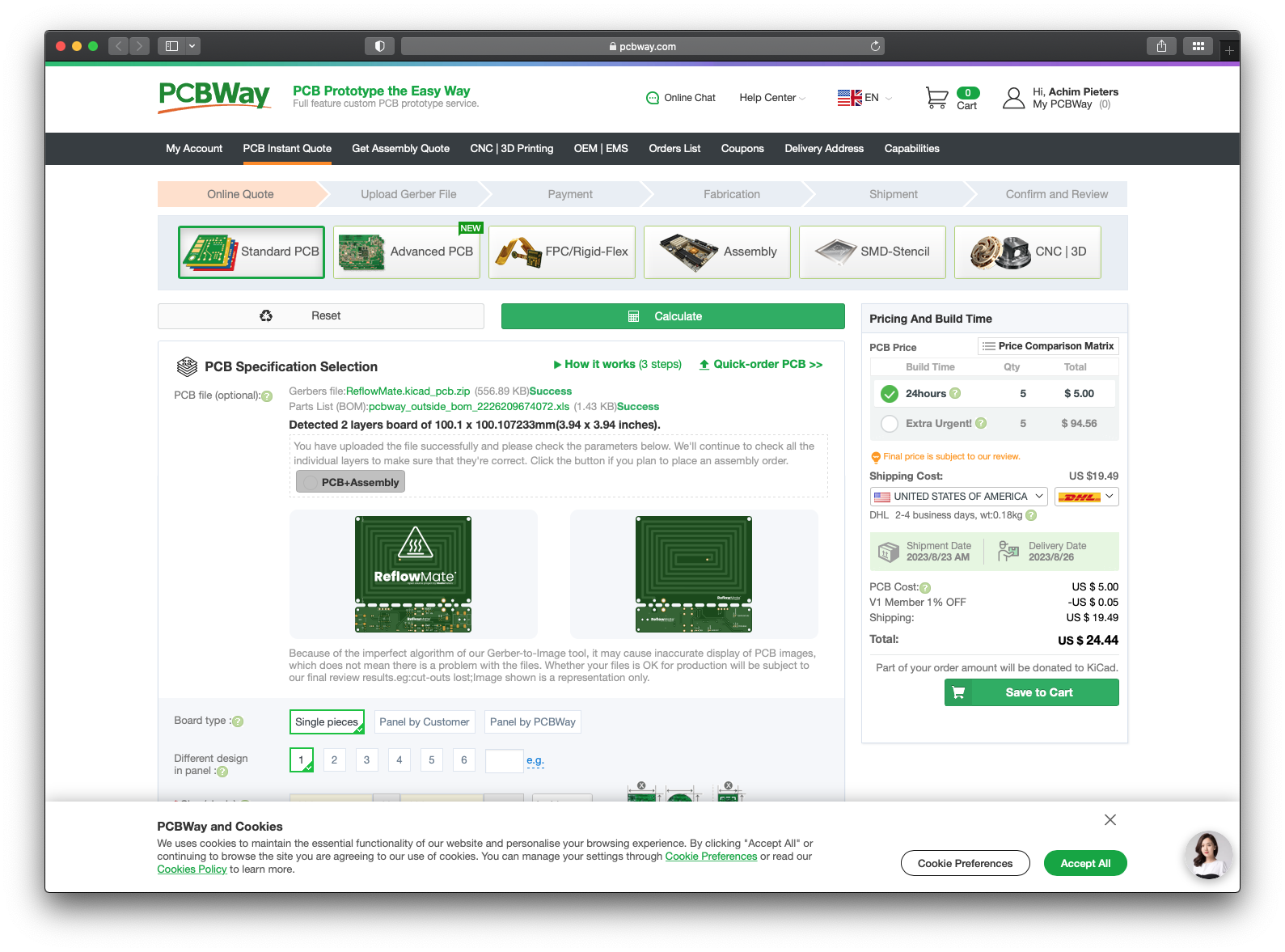
Note: They have updated plugin for KiCad 7, you could also place assembly order directly now.
Install KiCad plugin
Just open the “Plugin and Content Manager” from the KiCad main menu and install the “PCBWay Plug-in for KiCad” plugin from the selection list.
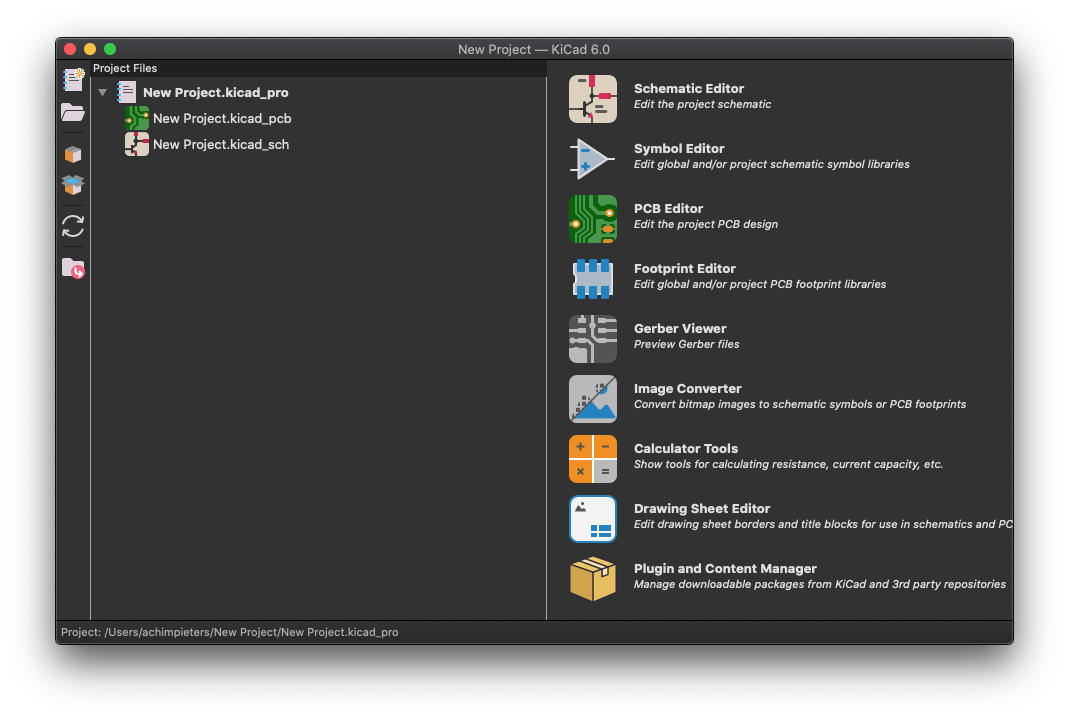
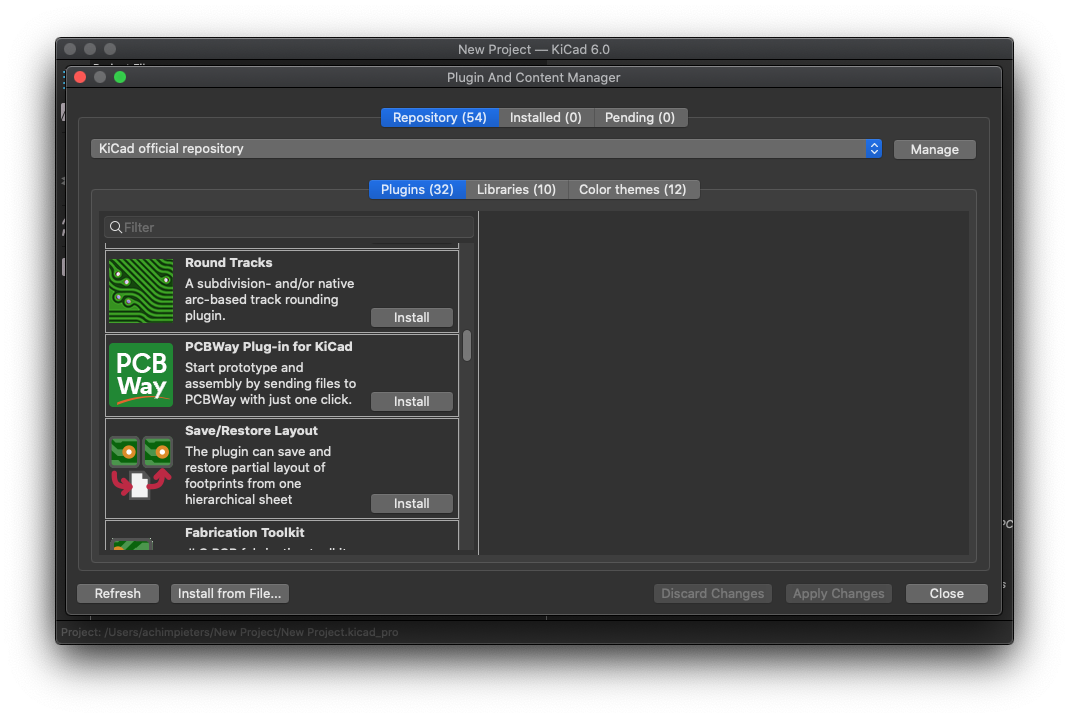
Manual installation
You can also download the latest ZIP file from https://github.com/pcbway/PCBWay-Plug-in-for-Kicad, then open the “Plugin and Content Manager” from the main window of KiCad and install the ZIP file via “Install from File“.
Bom file
They can get all information of components used in your design. In order to speed up the quotation of components, they need this information:
1. Designator (necessary)
2. Quantity (necessary)
3. MPN/Part Number (necessary)
4. Package/Footprint (necessary)
5. Manufacturer (optional)
6. Description/value (optional)
As a sponsor of KiCad, they will always support its development!
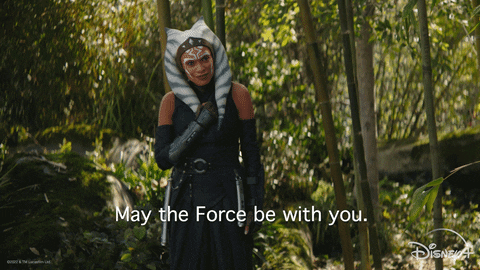
References
[1] PCBWay, PCBWay_Plug_In_for_KiCad, https://www.pcbway.com/blog/News/PCBWay_Plug_In_for_KiCad_3ea6219c.html
[2] KiCAD, KiCad EDA A Cross Platform and Open Source Electronics Design Automation Suite, https://www.kicad.org