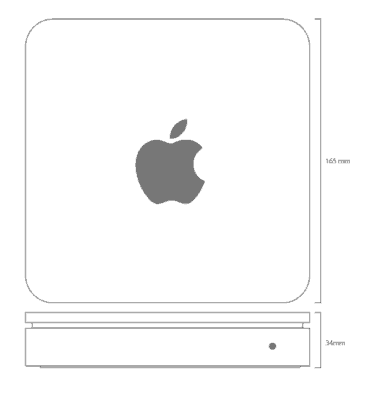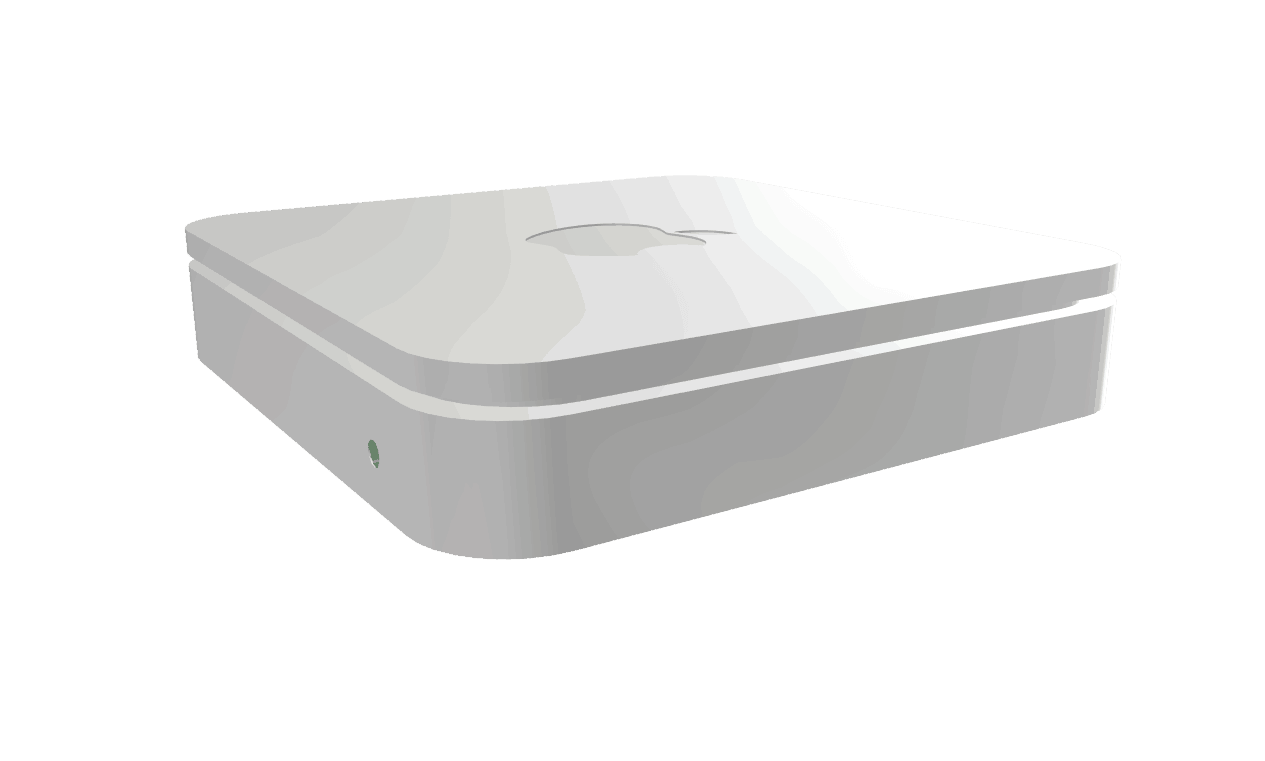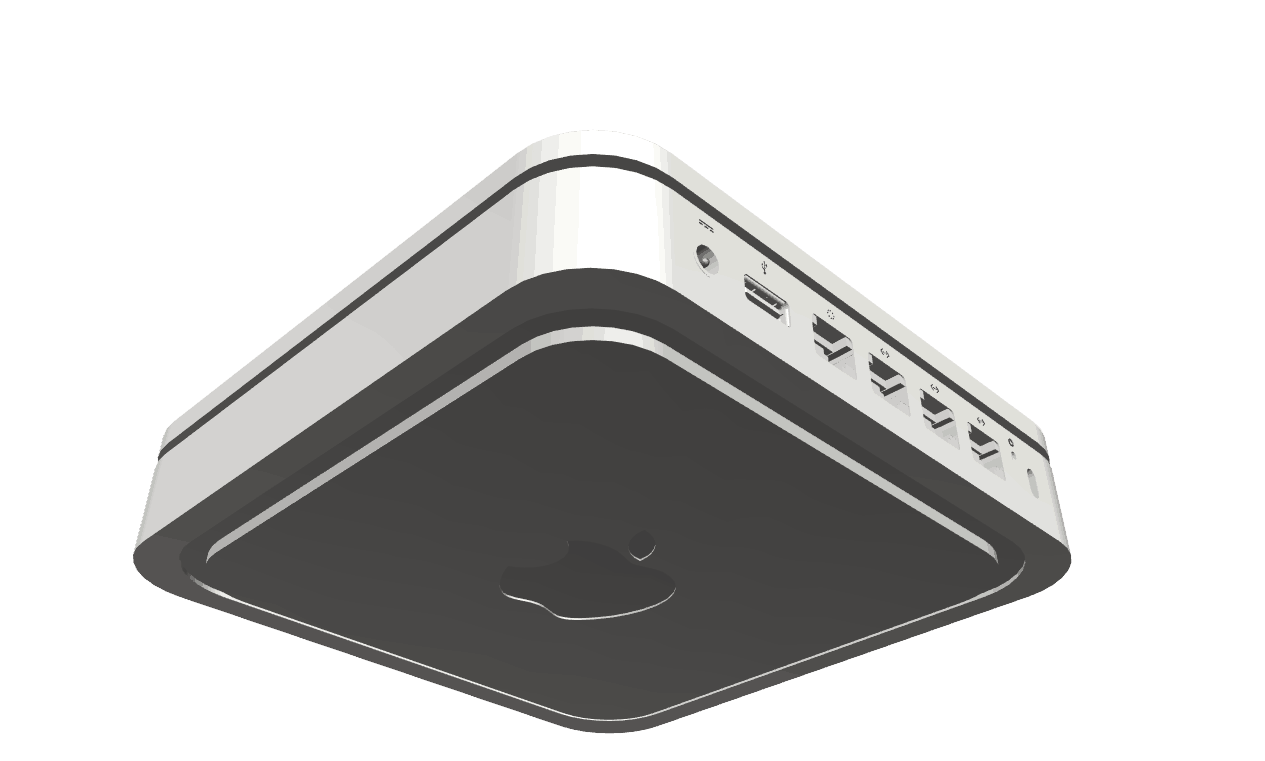For those who follow my blog know that I have a 3D printer. Besides thinking up and creating everyday solutions with my 3D printer, I also like to draw 3D models. In this case the Apple AirPort Extreme A1408.
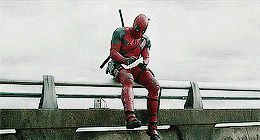
By drawing 3D models I learn “playfully” more and more. I sometimes made models in the past, which I later removed again, this is of course a shame. That’s why I want to share one of my 3D models with you here. If you like it you can download it at the bottom of this blog.
Apple AirPort Extreme A1408
So at first I need the dimensions from the Apple AirPort Extreme (Model A1408) . Then I need to draw the Apple AirPort Extreme in Fusion 360. Fusion 360 is a 3D CAD, CAM, and CAE tool that connects your entire product development process in a single cloud-based platform that works on both Mac and PC. You can download it
here. Now I need to google the Dimensions of the Apple AirPort Extreme, this wasn’t hard because these are well documented and easy to find. Here below you will find the dimensions as I used them to design the Apple AirPort Extreme .
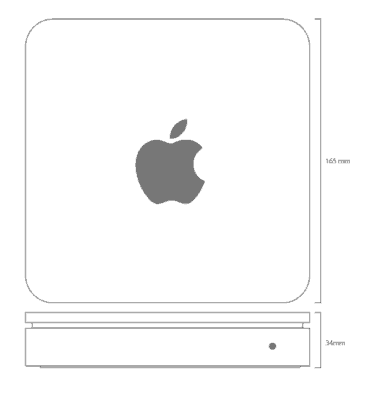

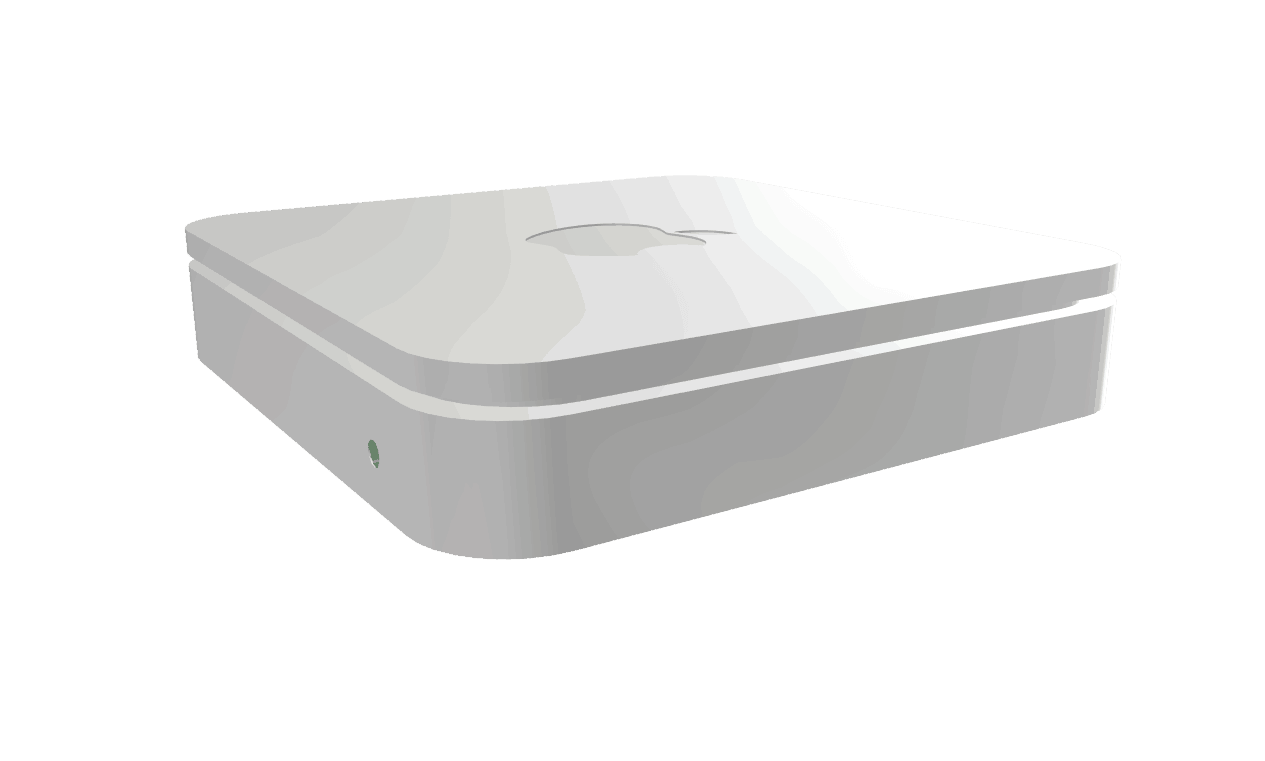
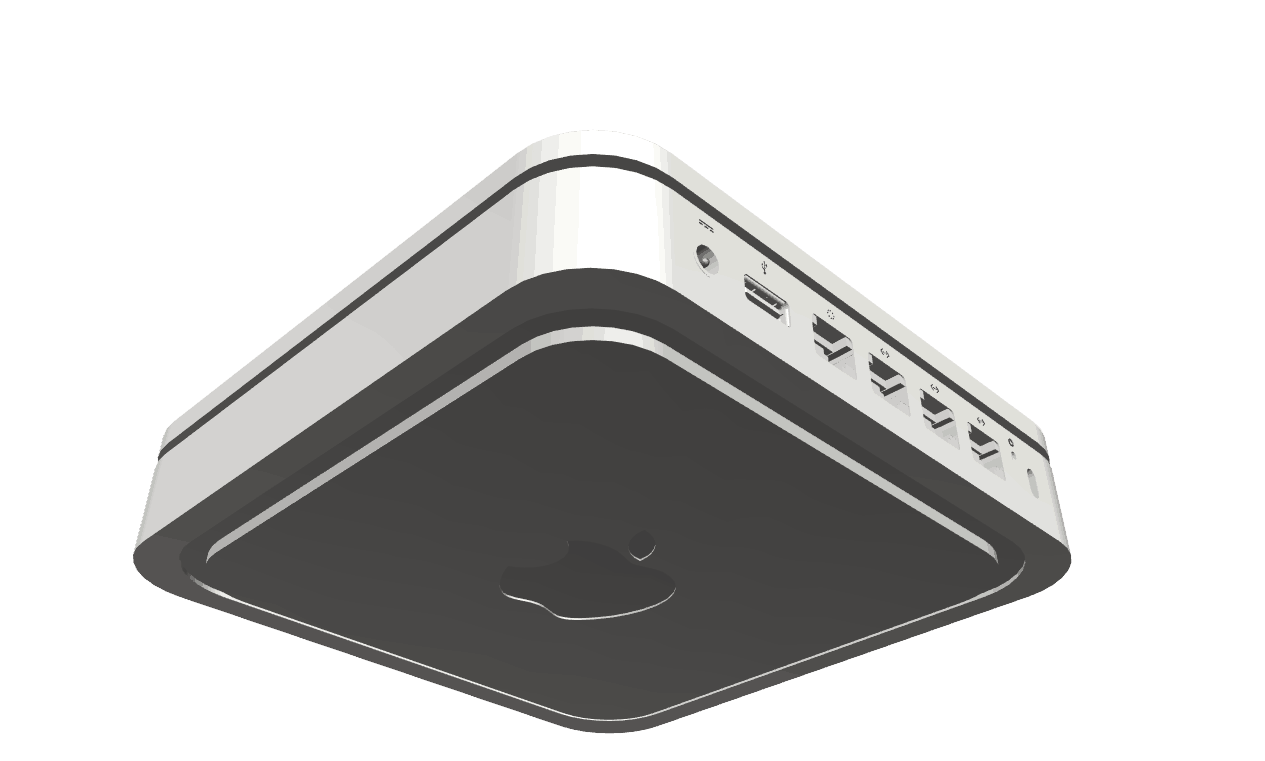

Do you have any questions? Leave a comment down below!
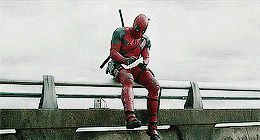 By drawing 3D models I learn “playfully” more and more. I sometimes made models in the past, which I later removed again, this is of course a shame. That’s why I want to share one of my 3D models with you here. If you like it you can download it at the bottom of this blog.
By drawing 3D models I learn “playfully” more and more. I sometimes made models in the past, which I later removed again, this is of course a shame. That’s why I want to share one of my 3D models with you here. If you like it you can download it at the bottom of this blog.