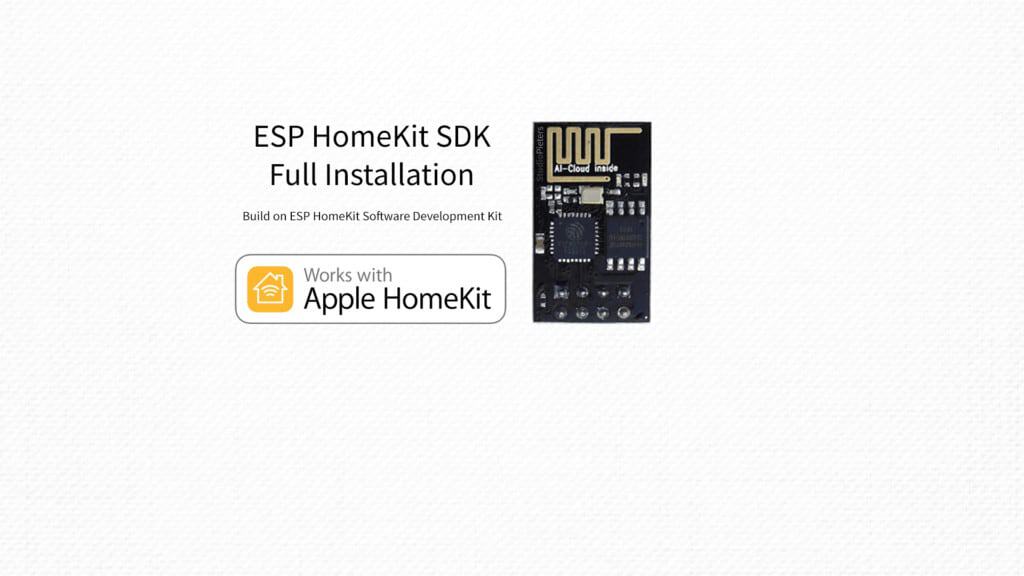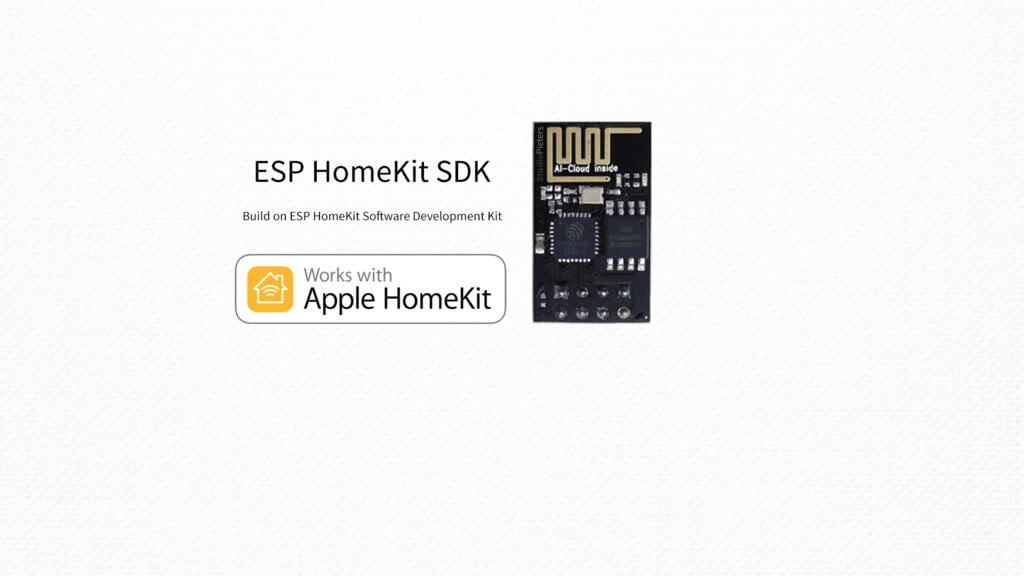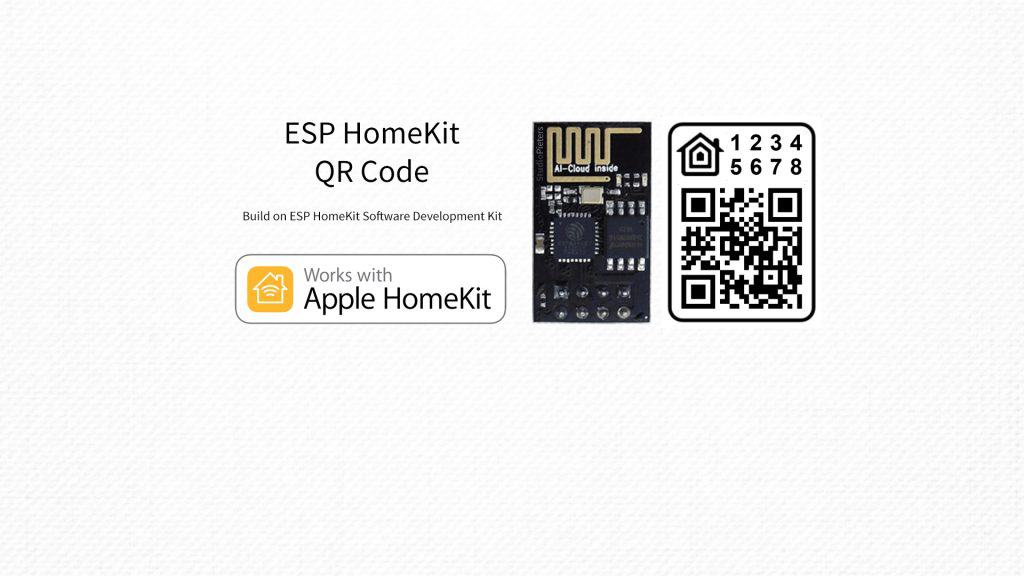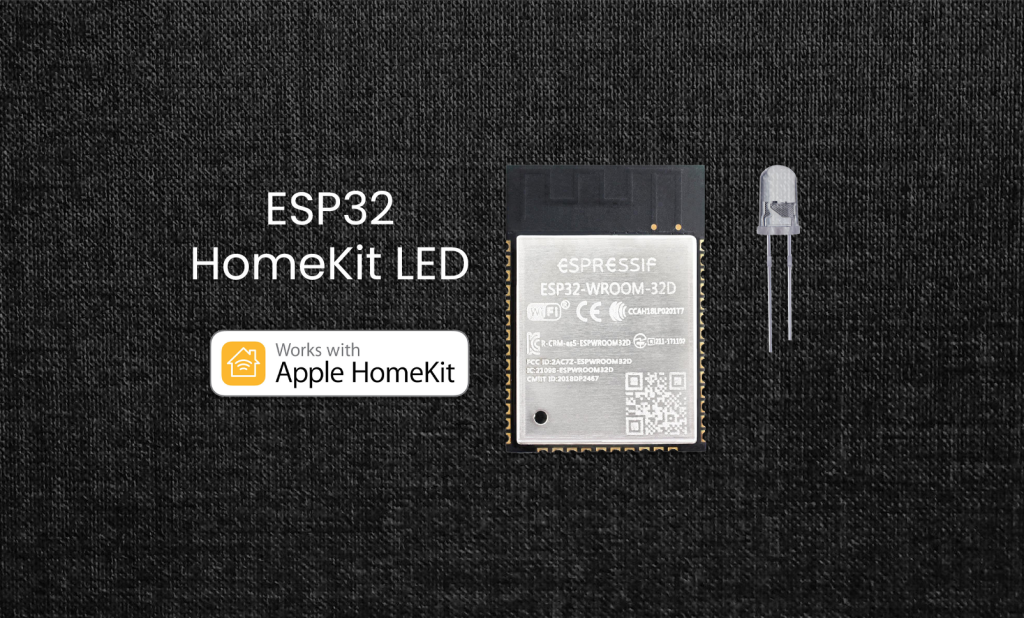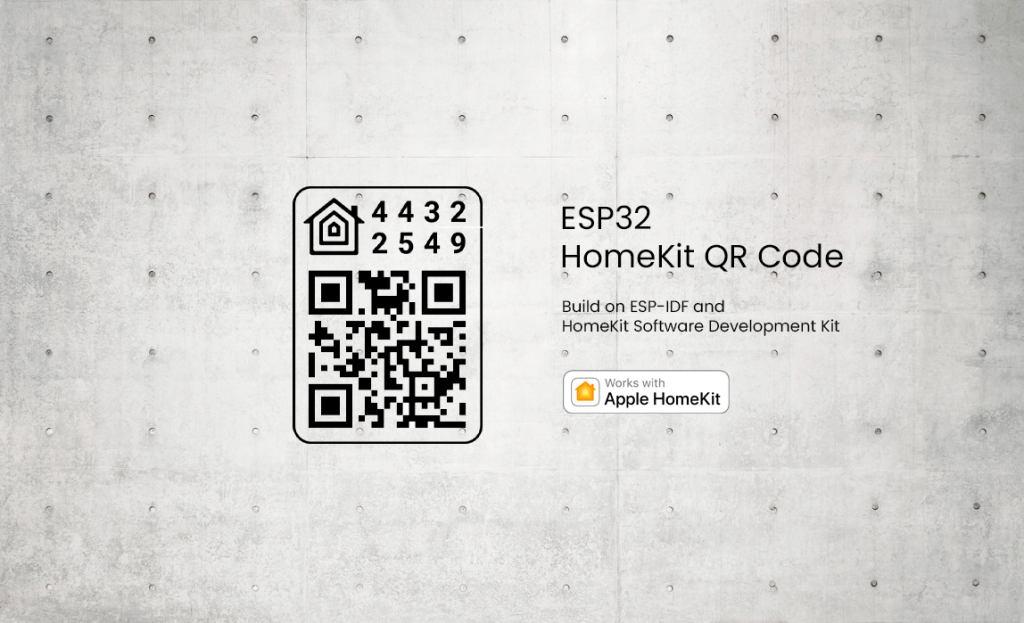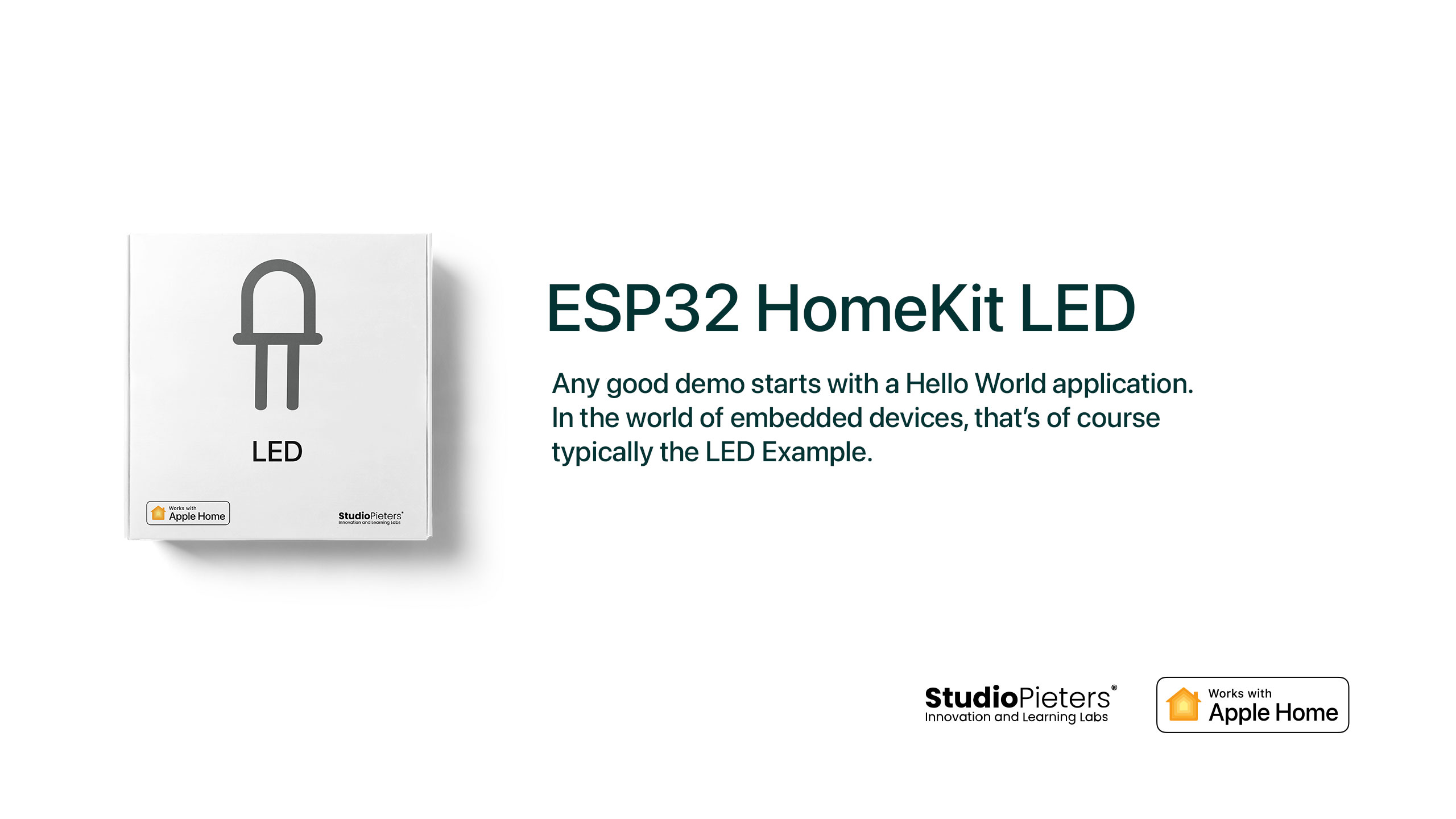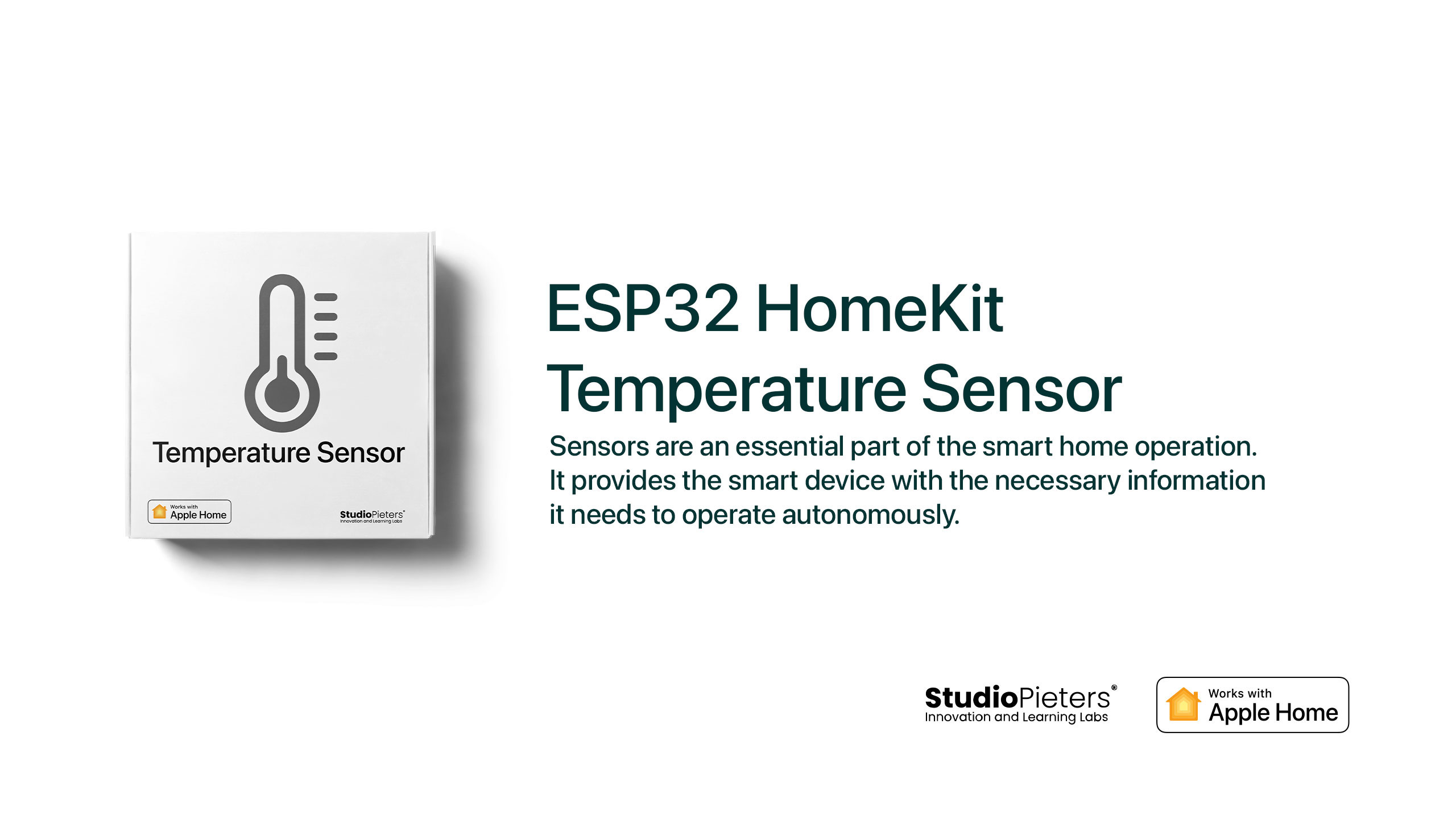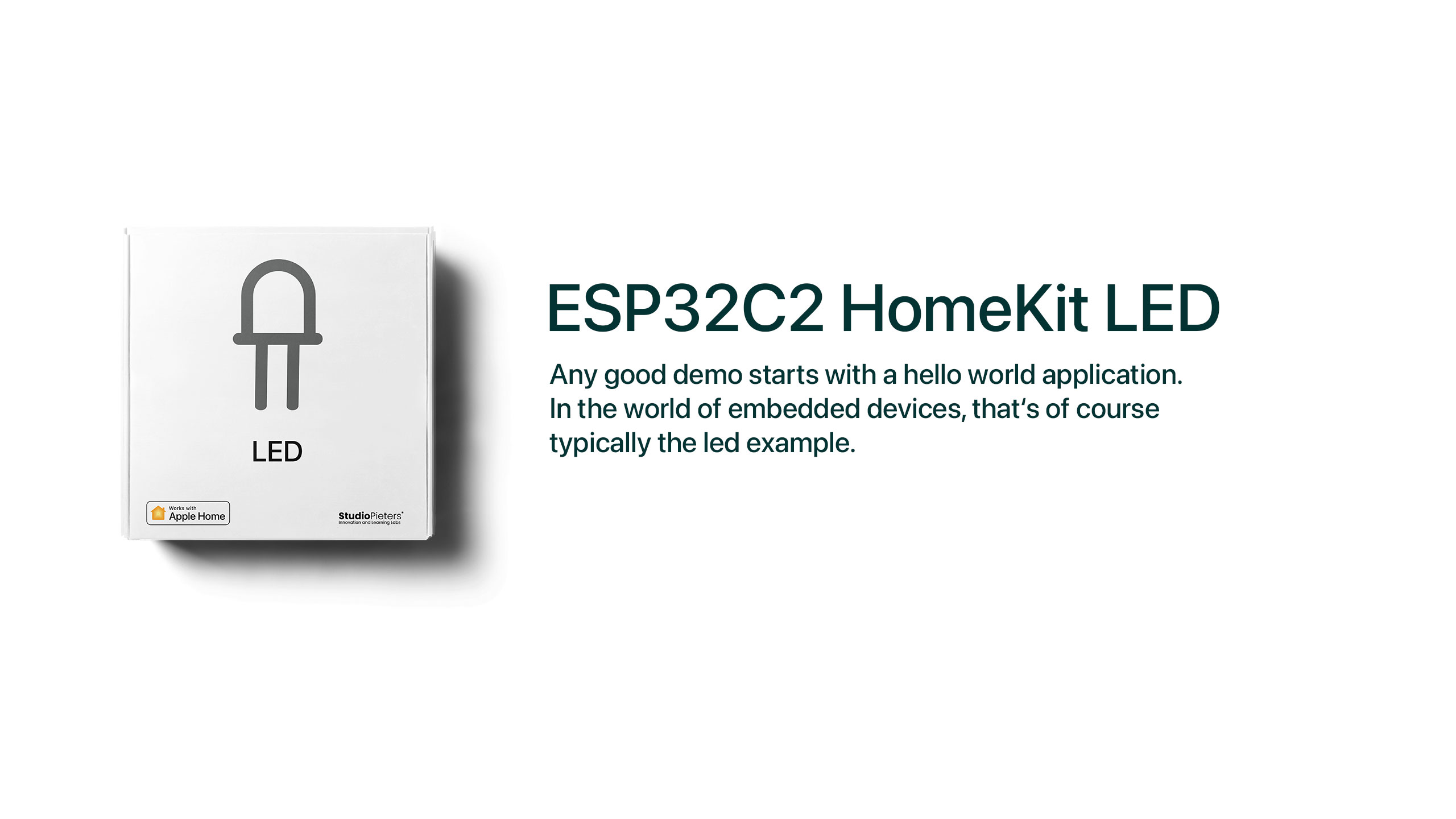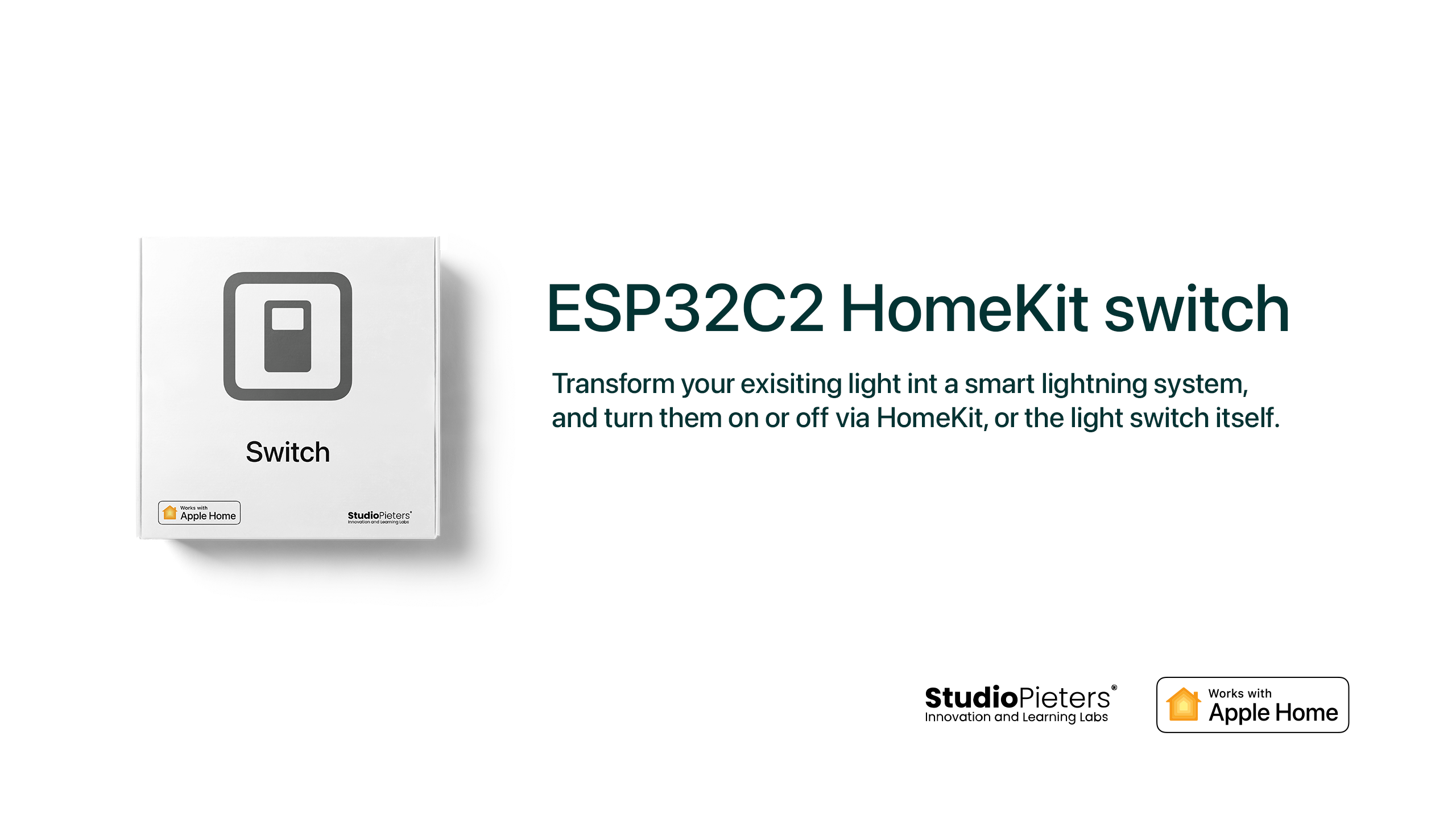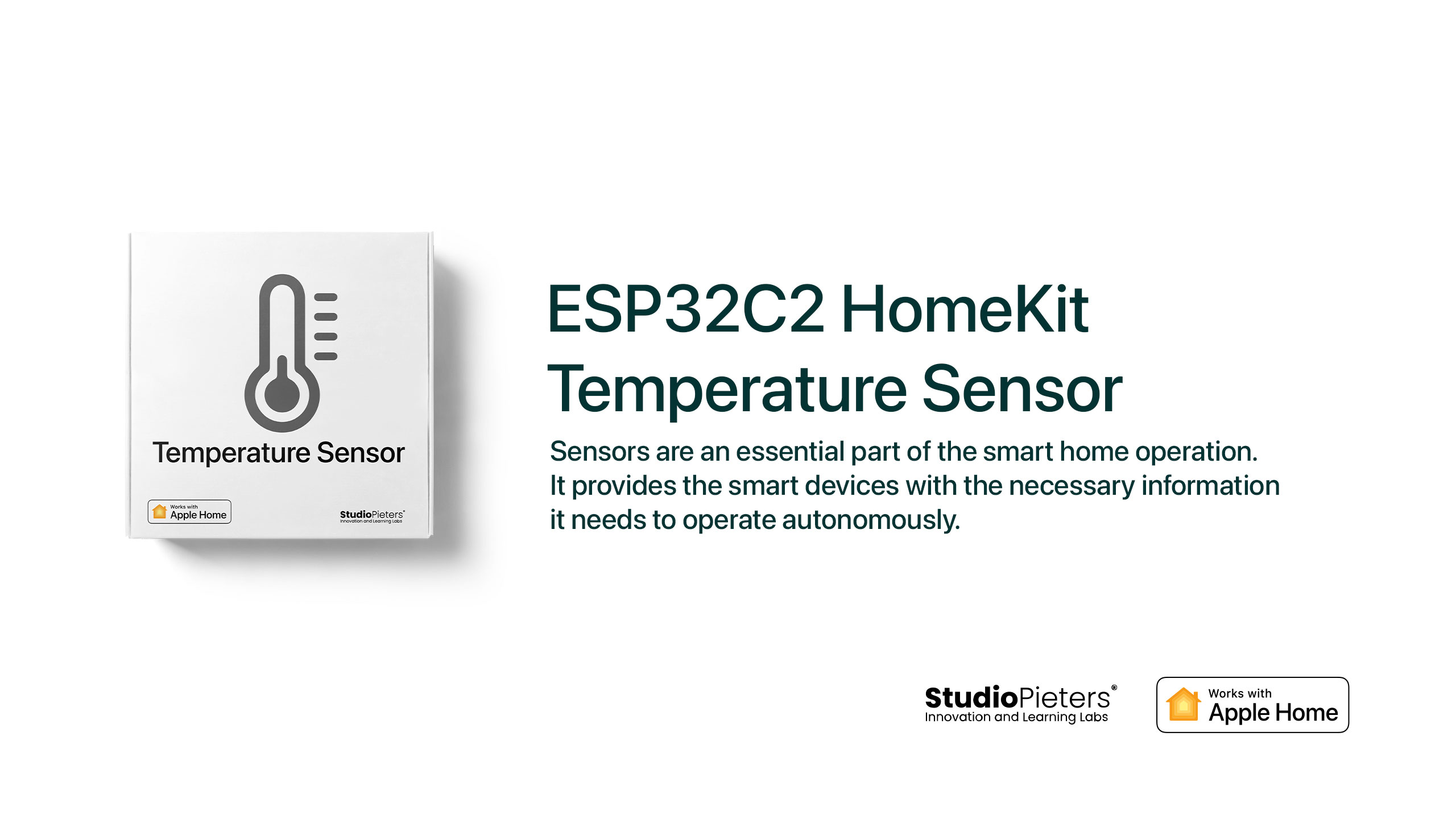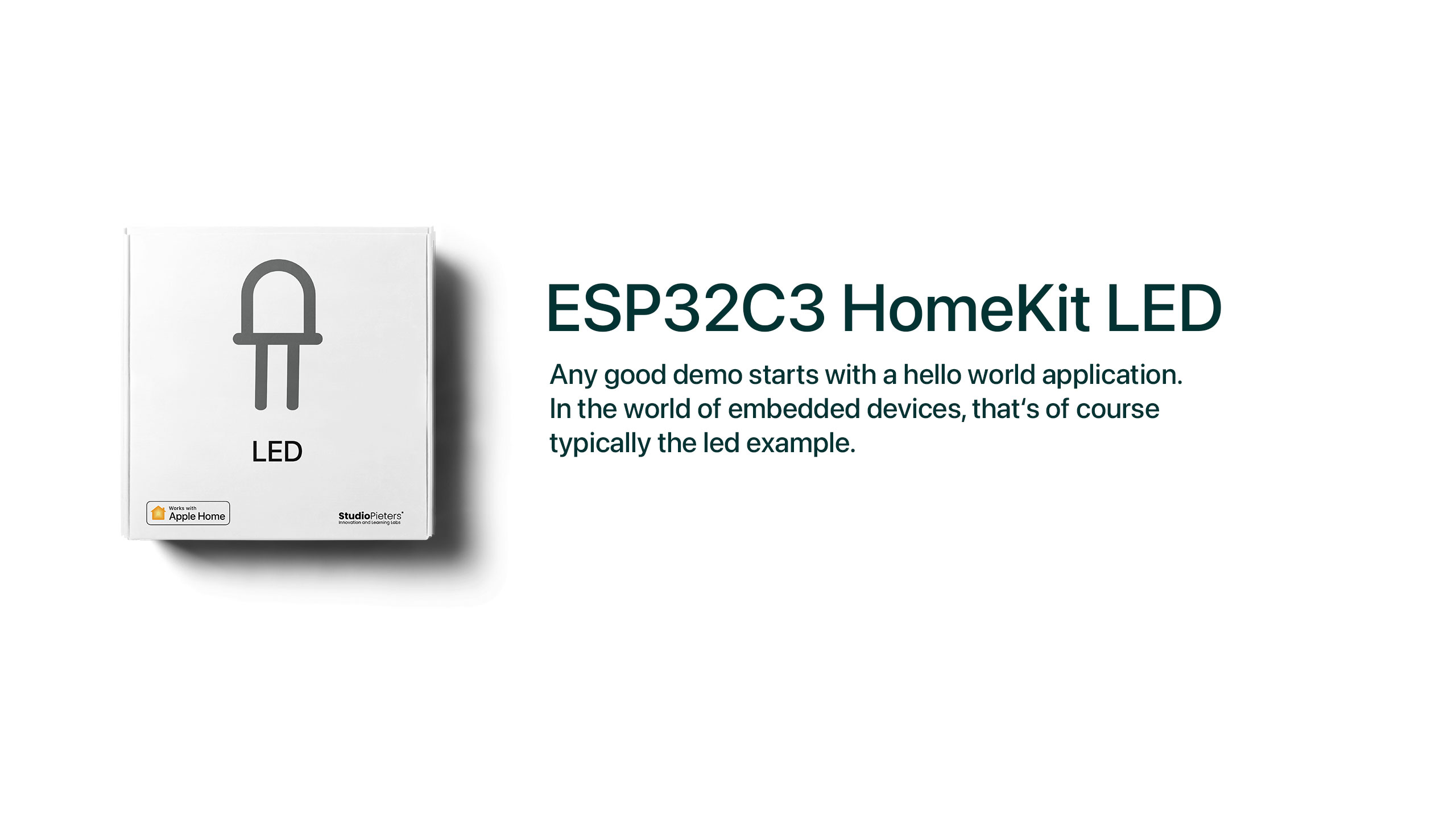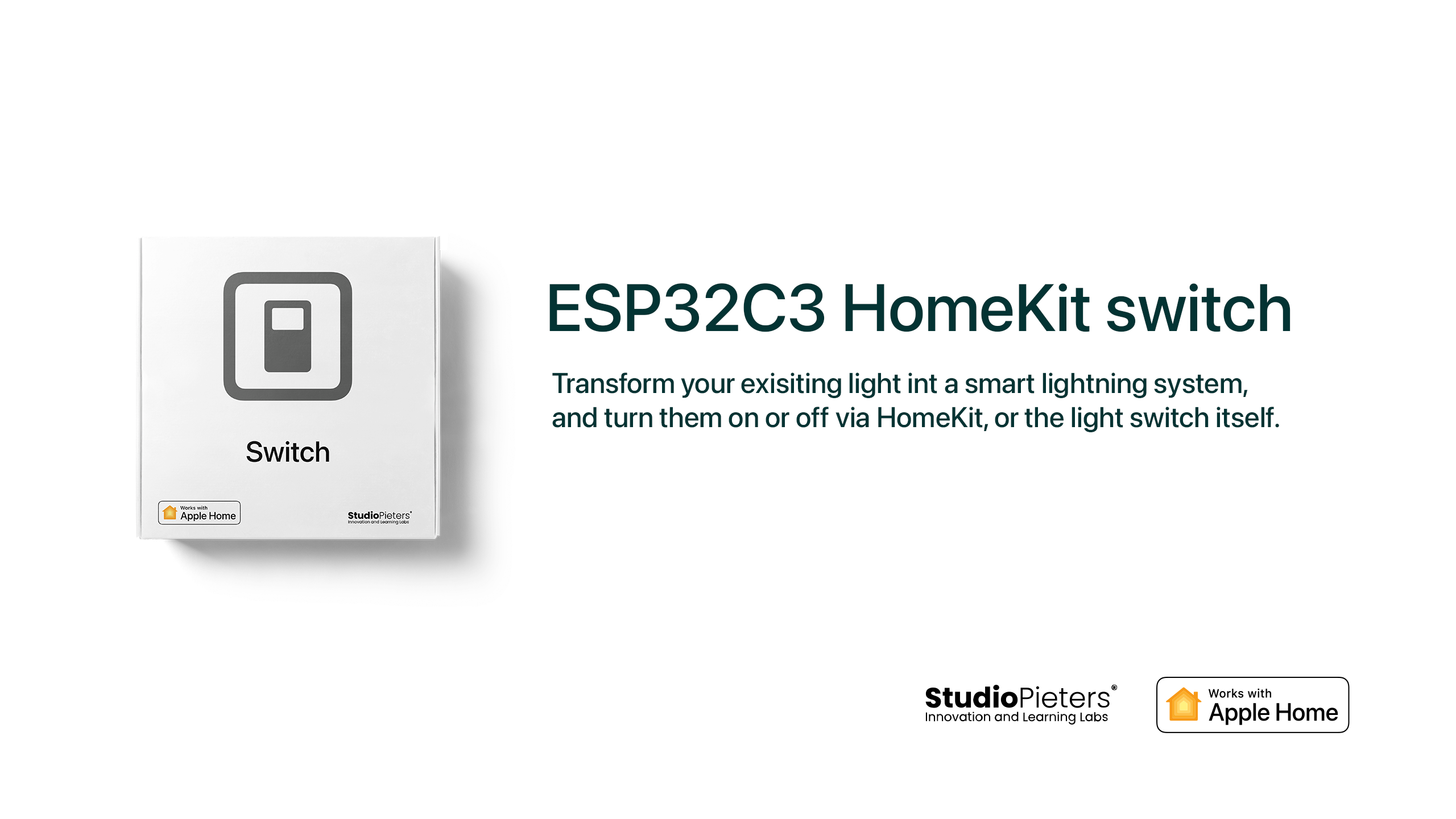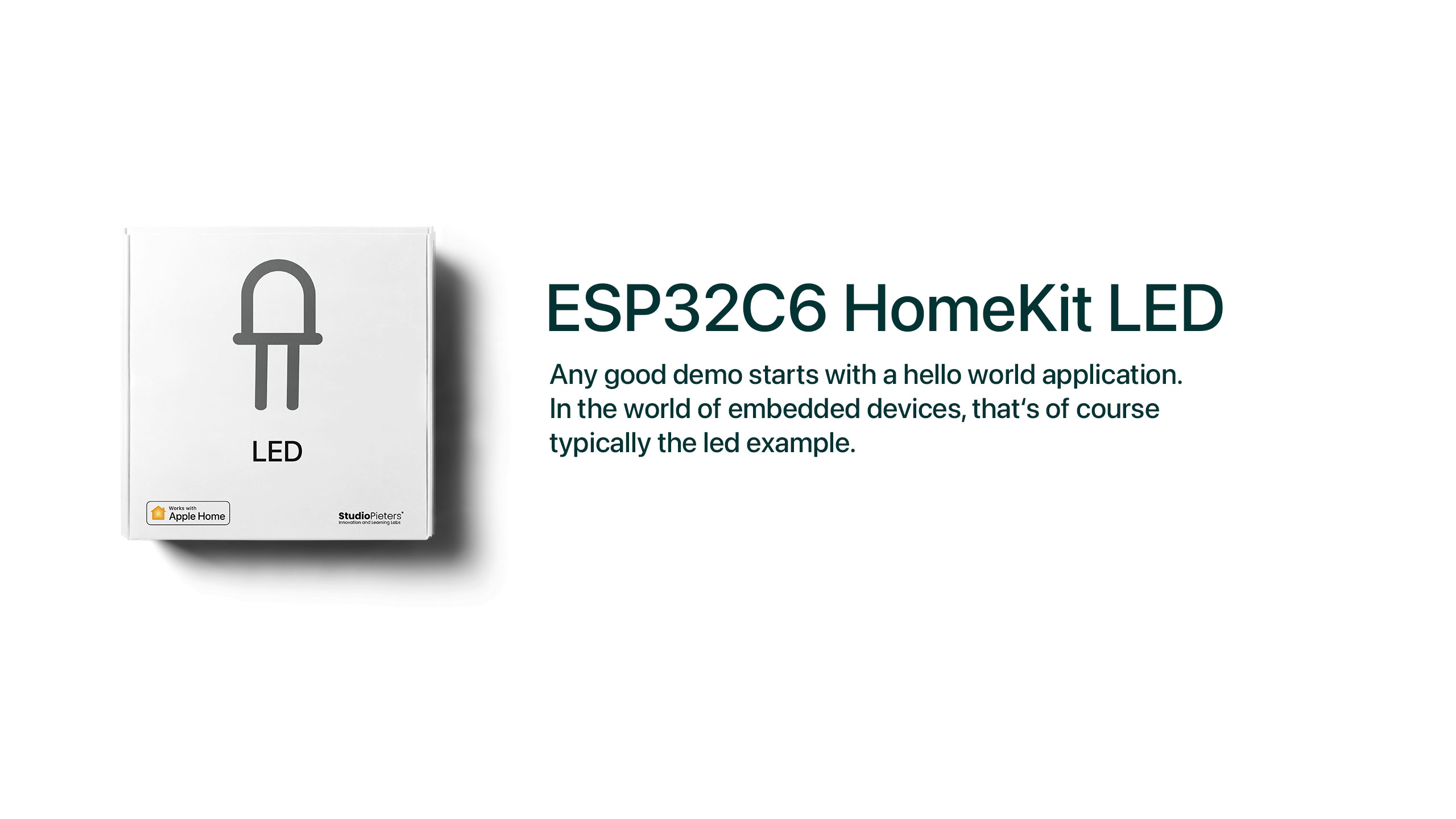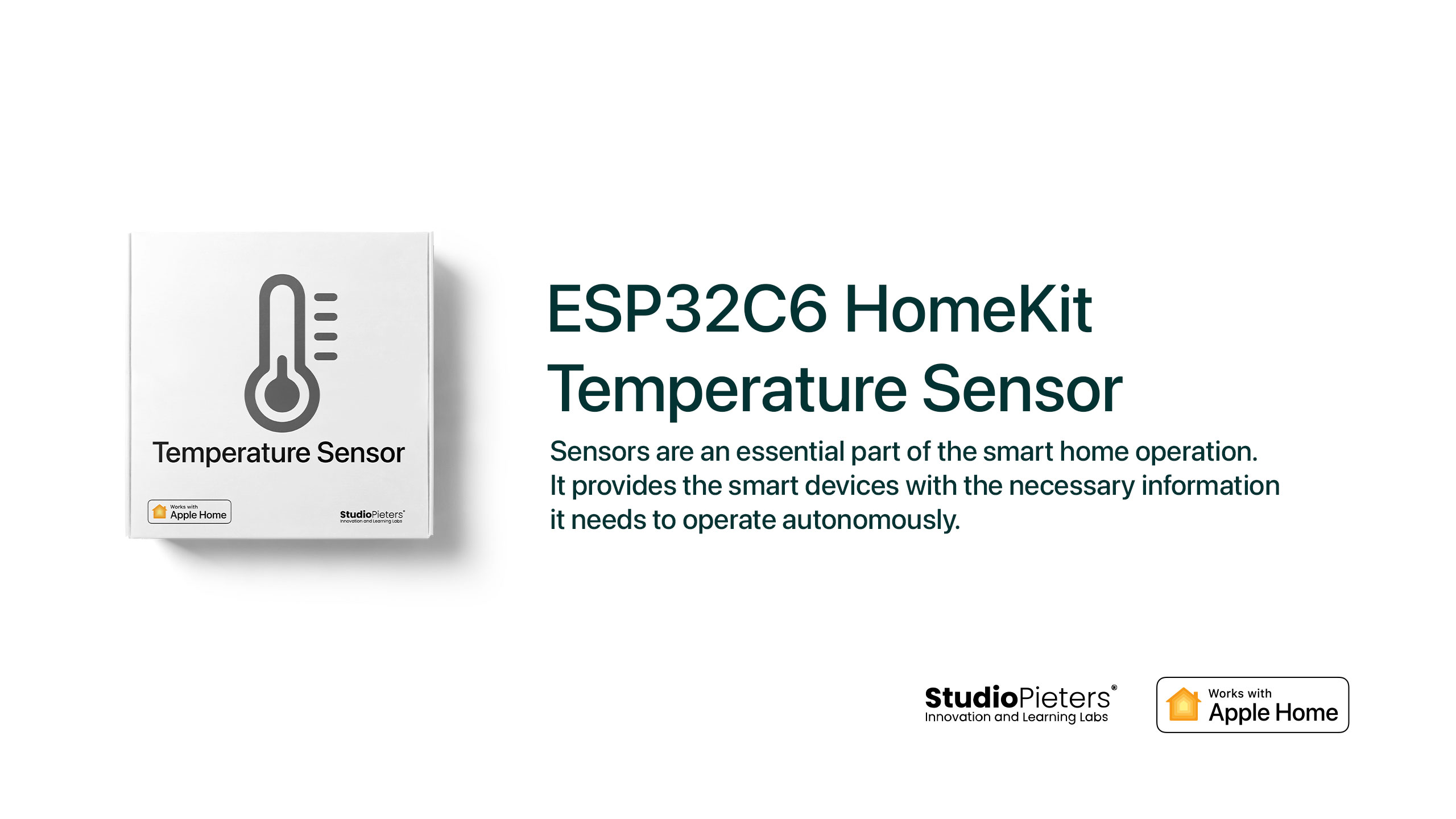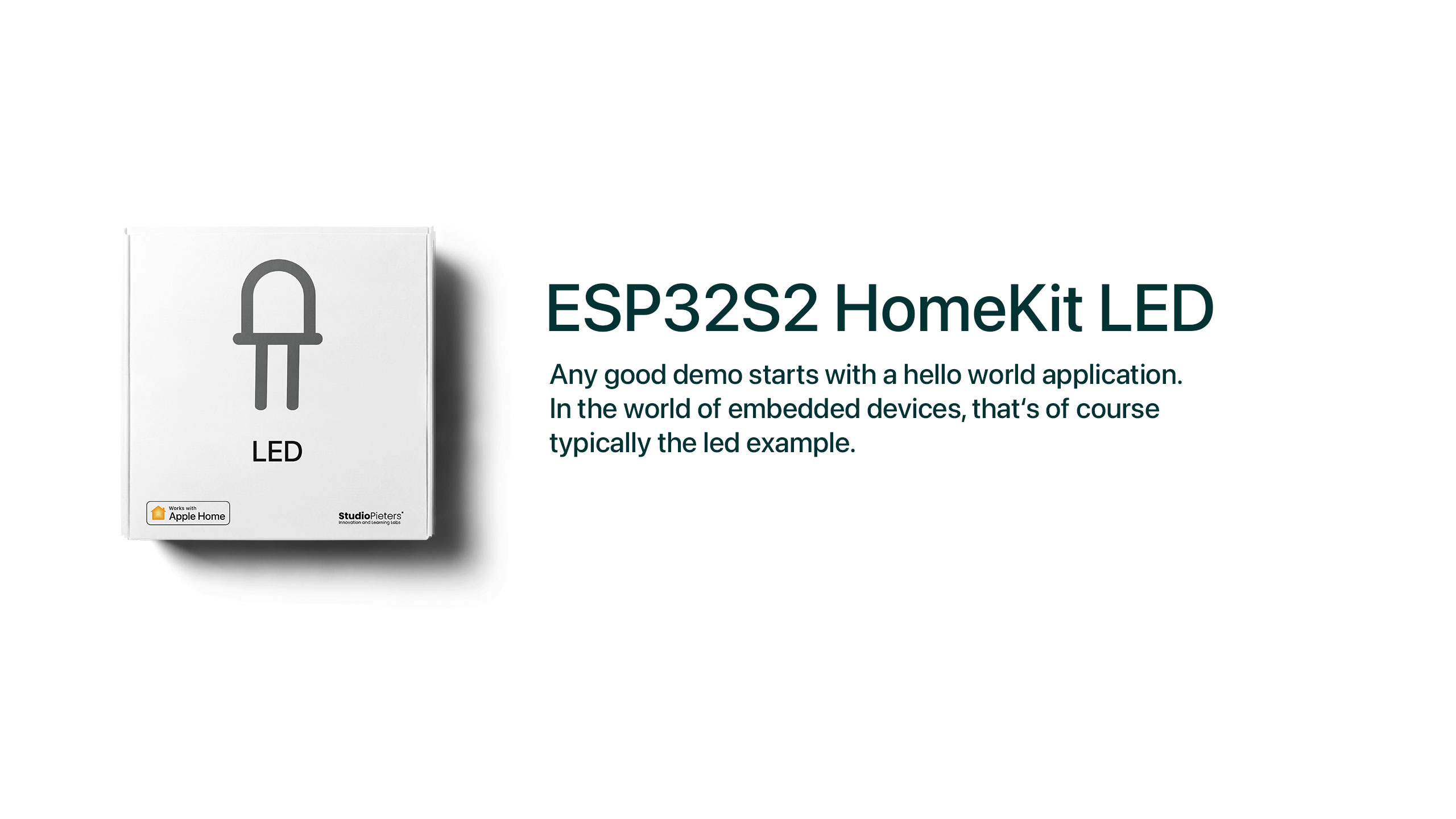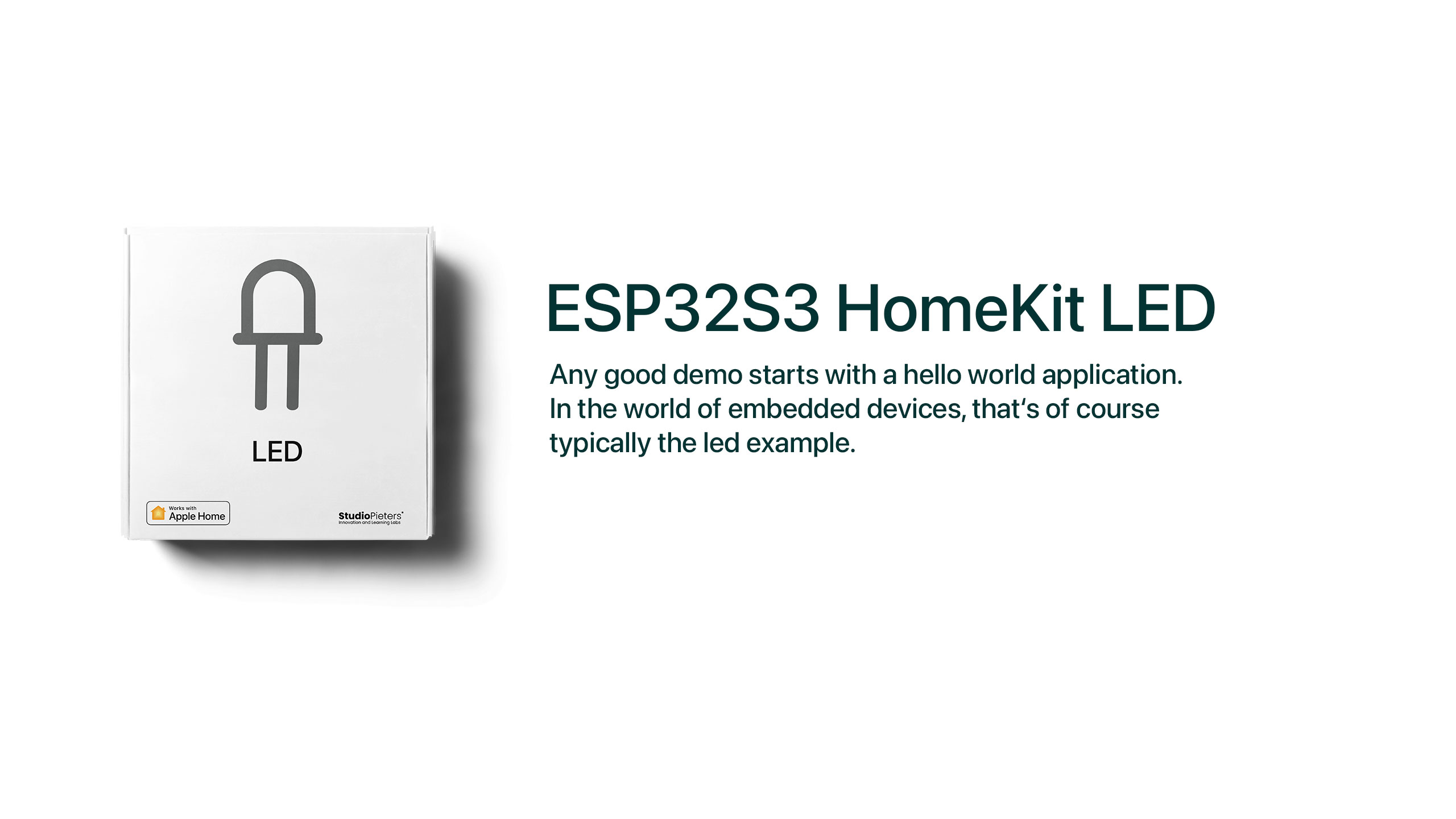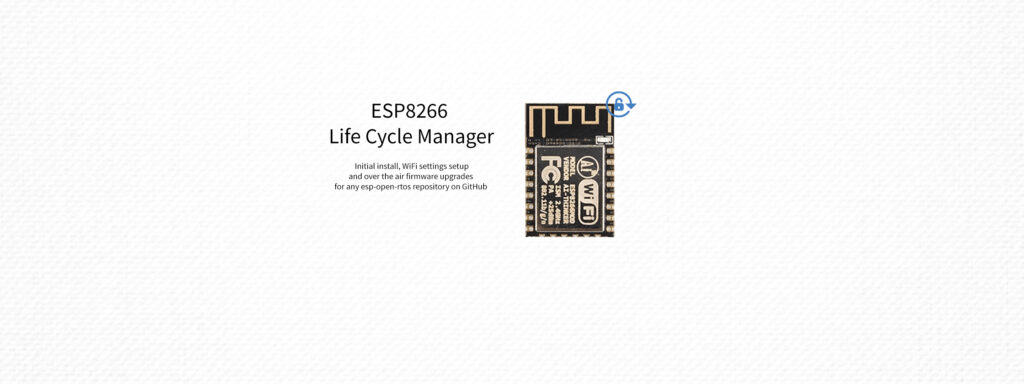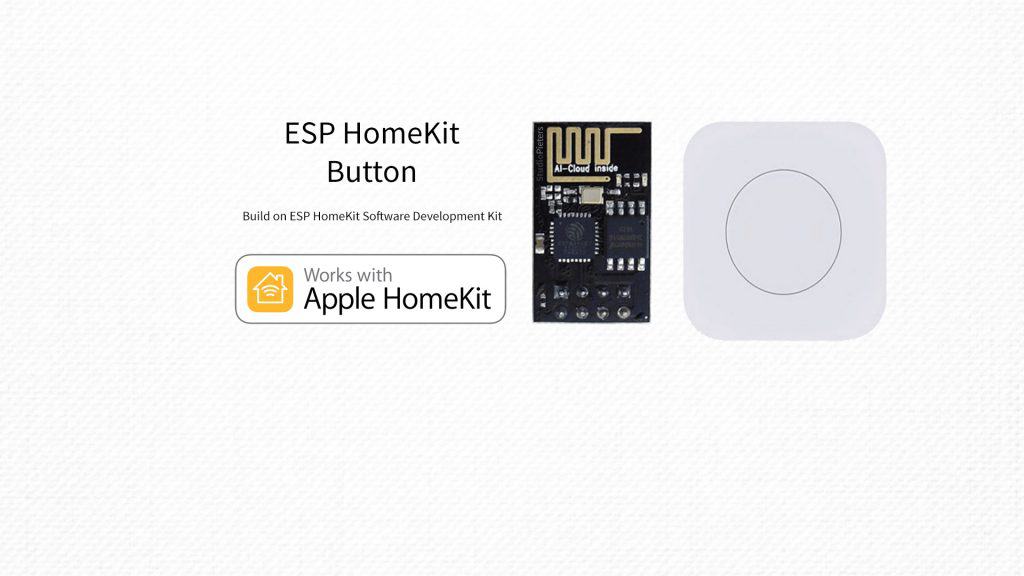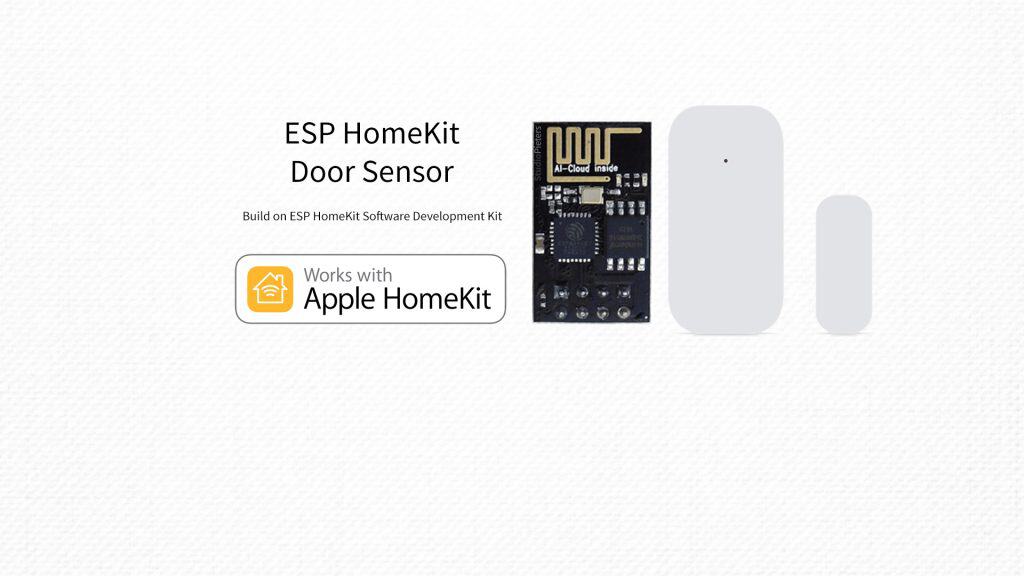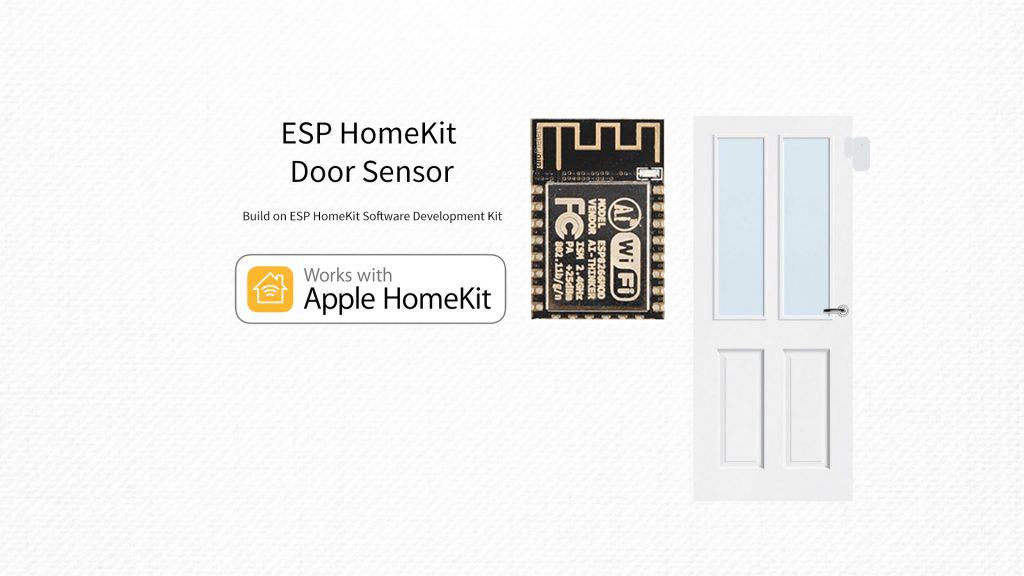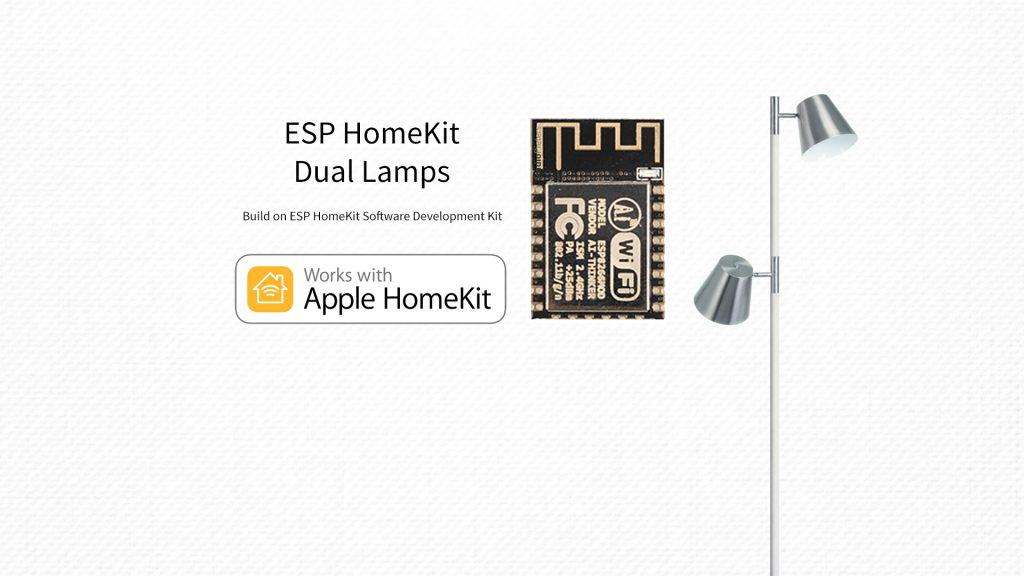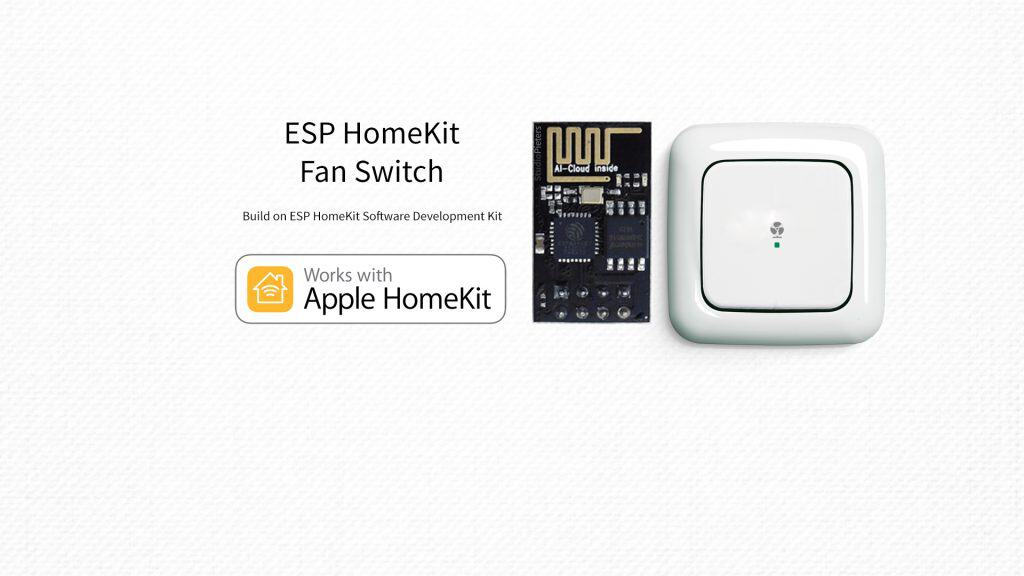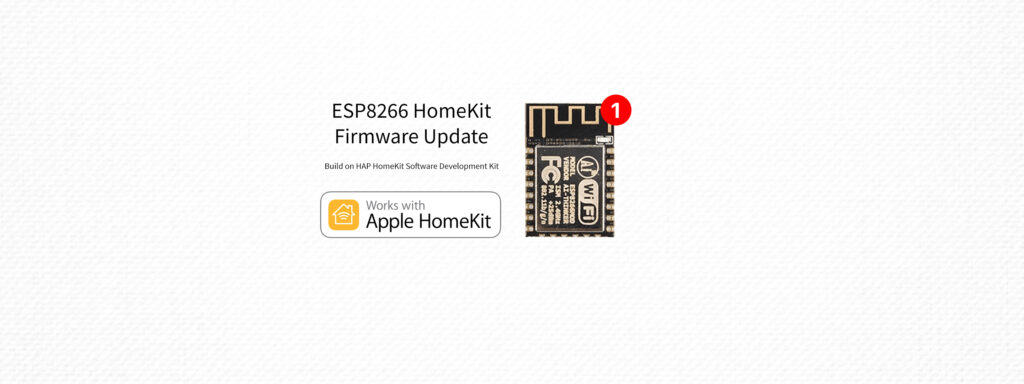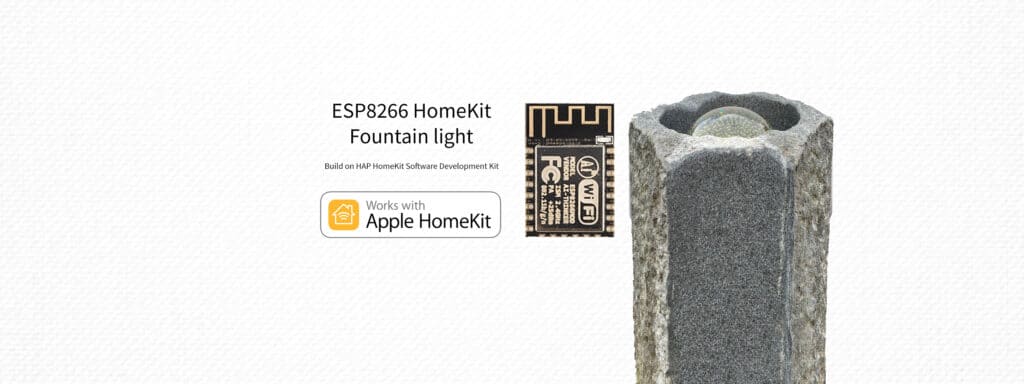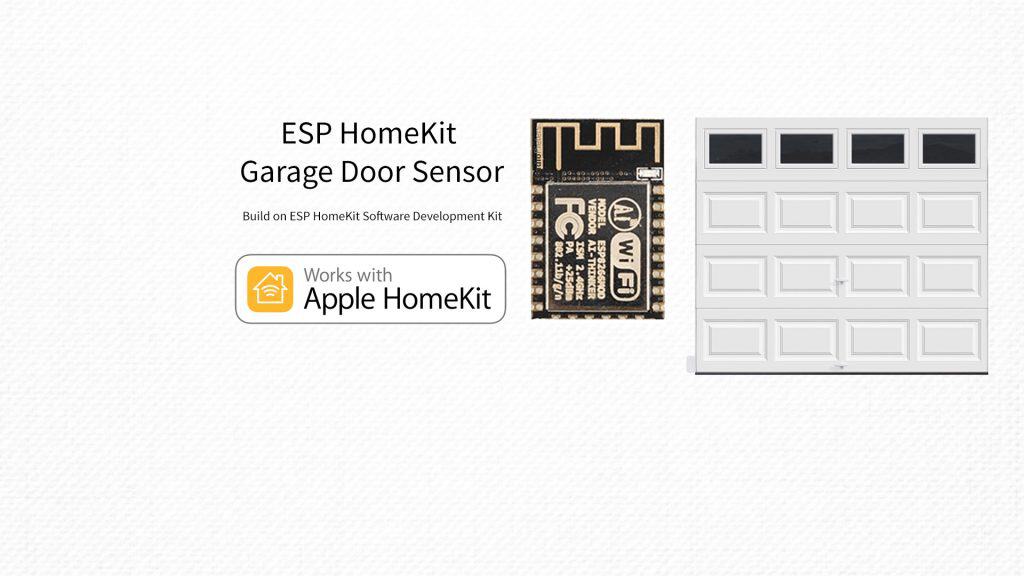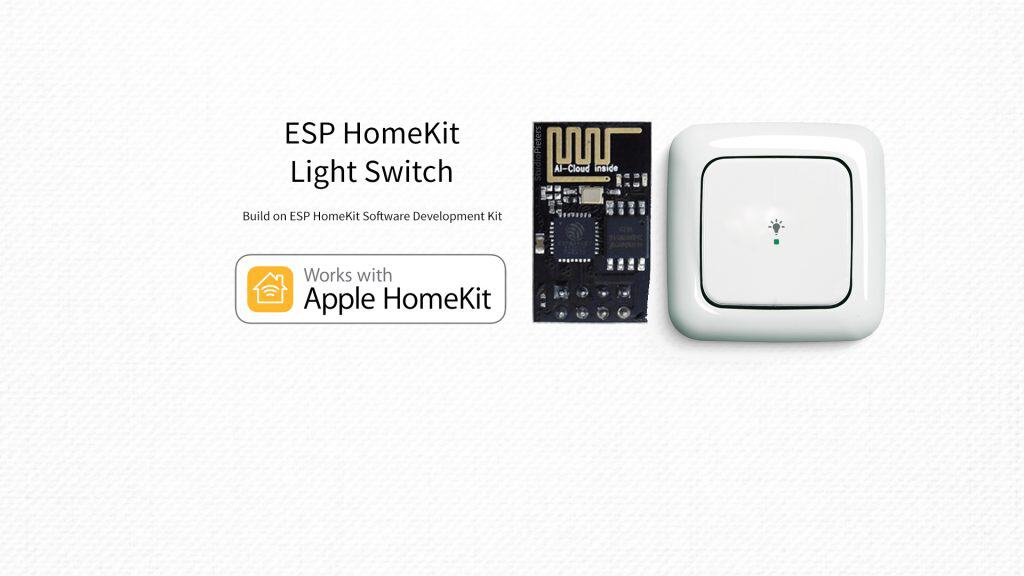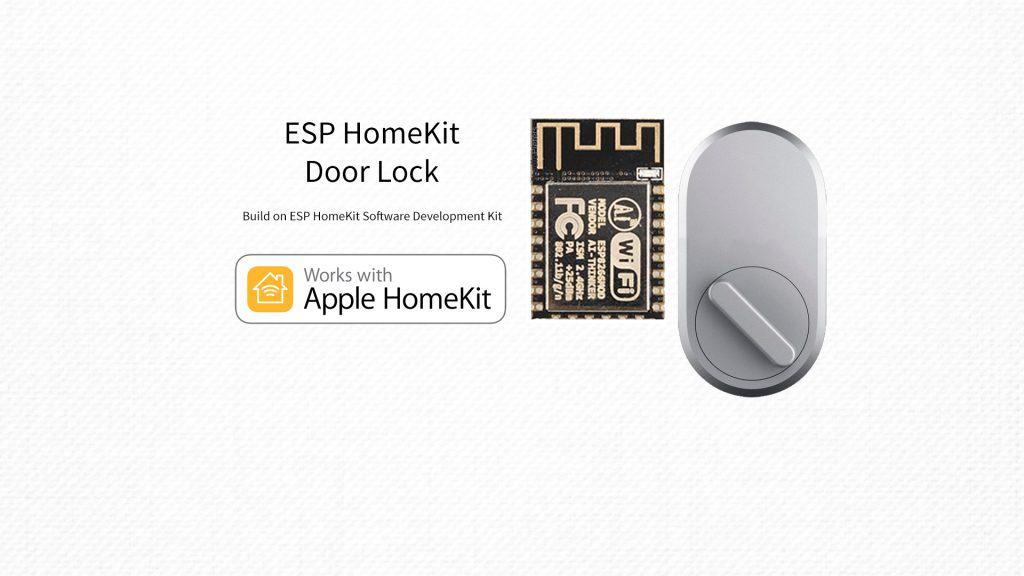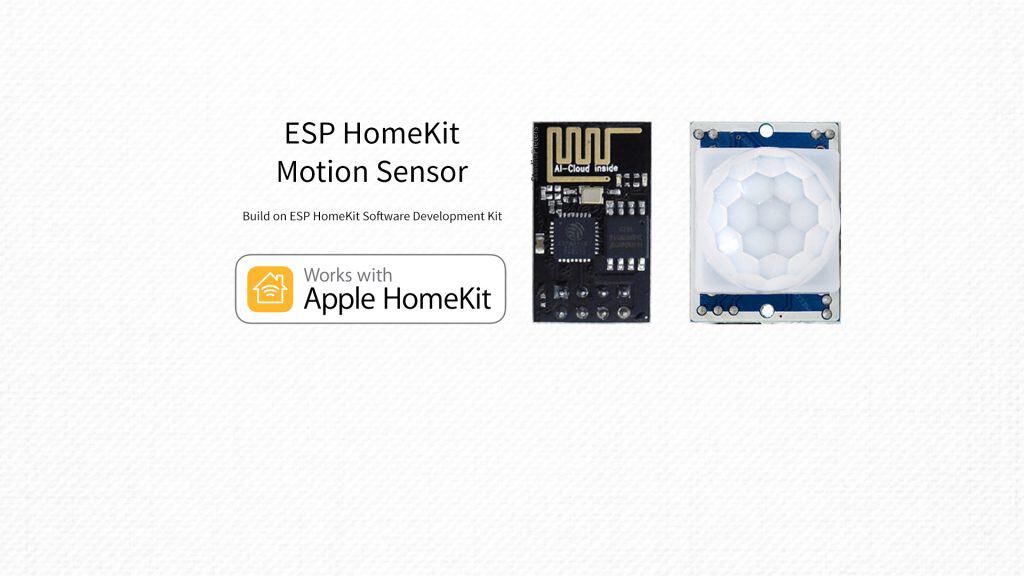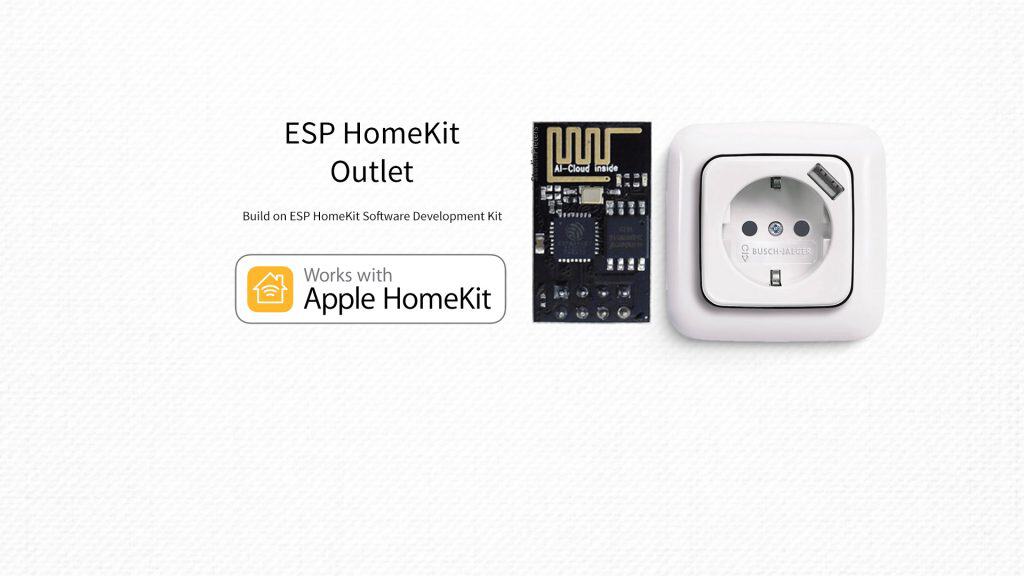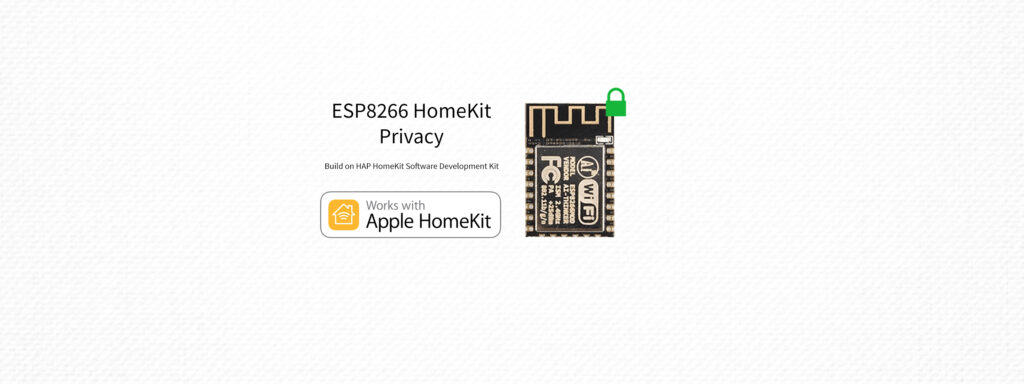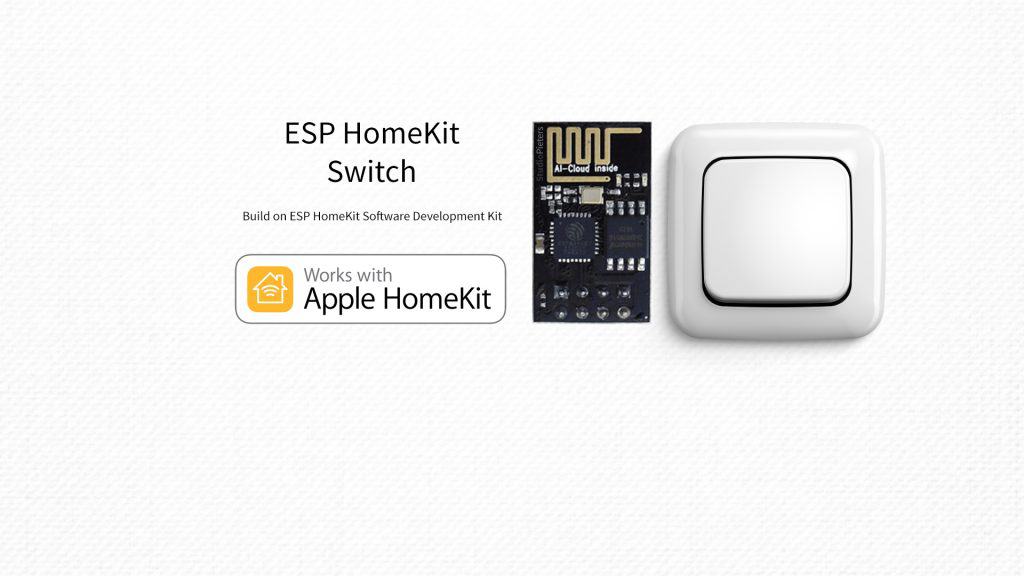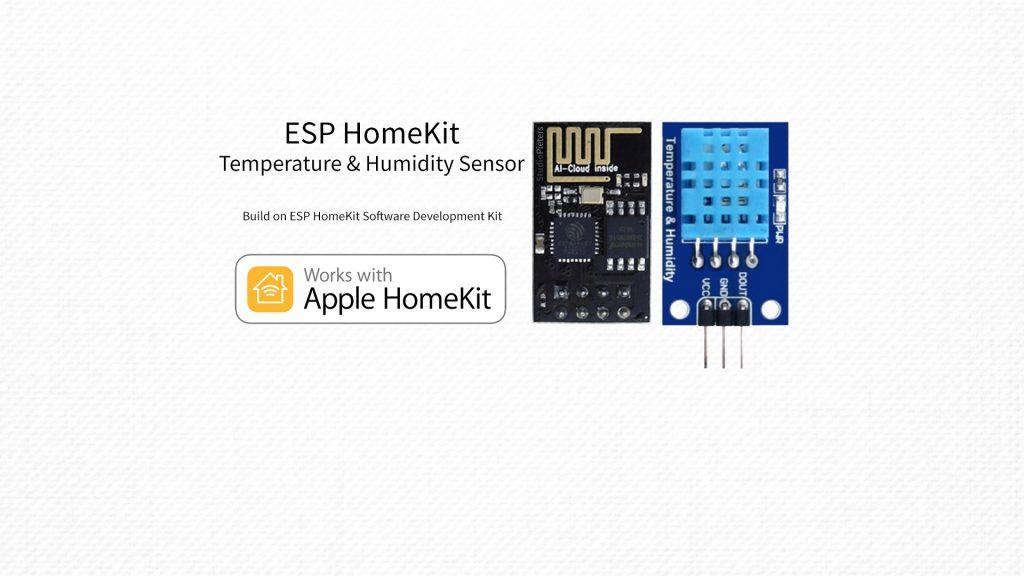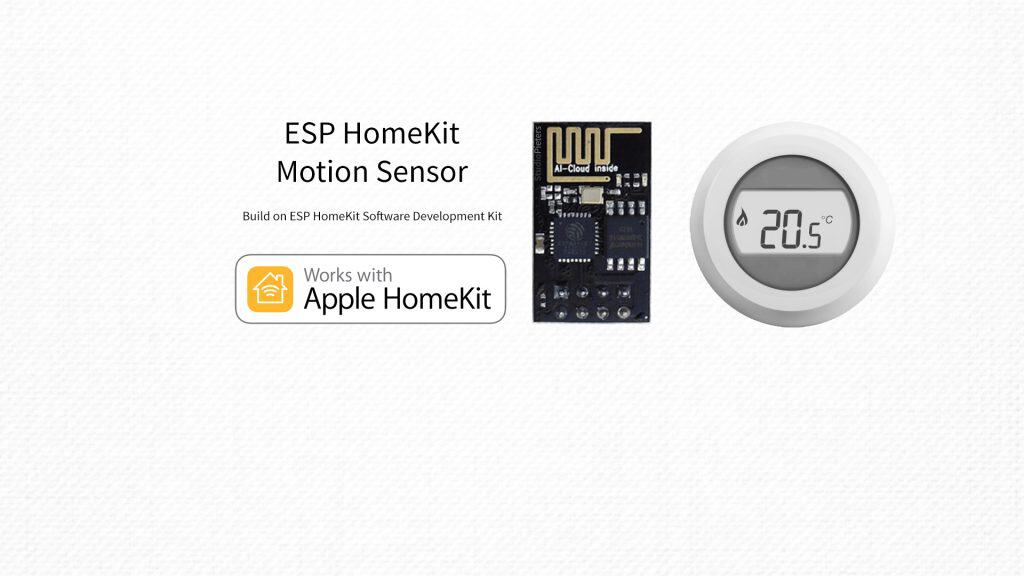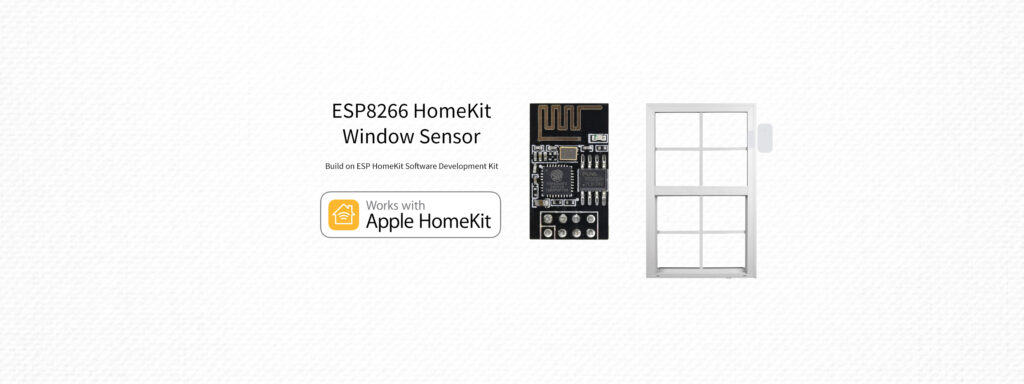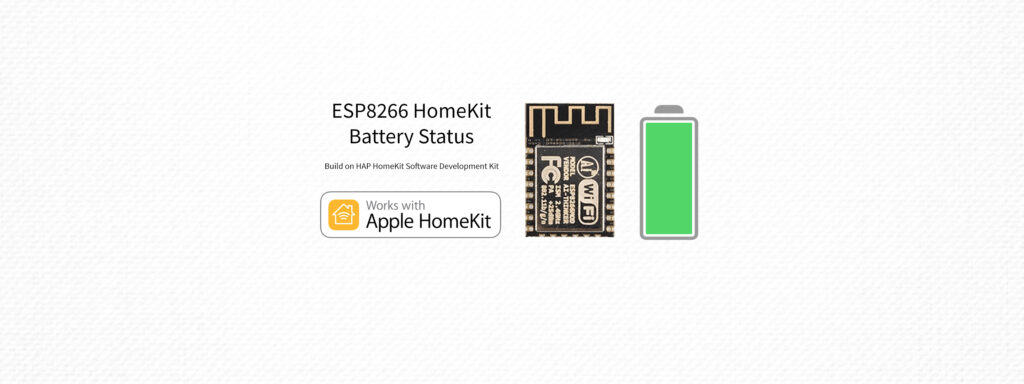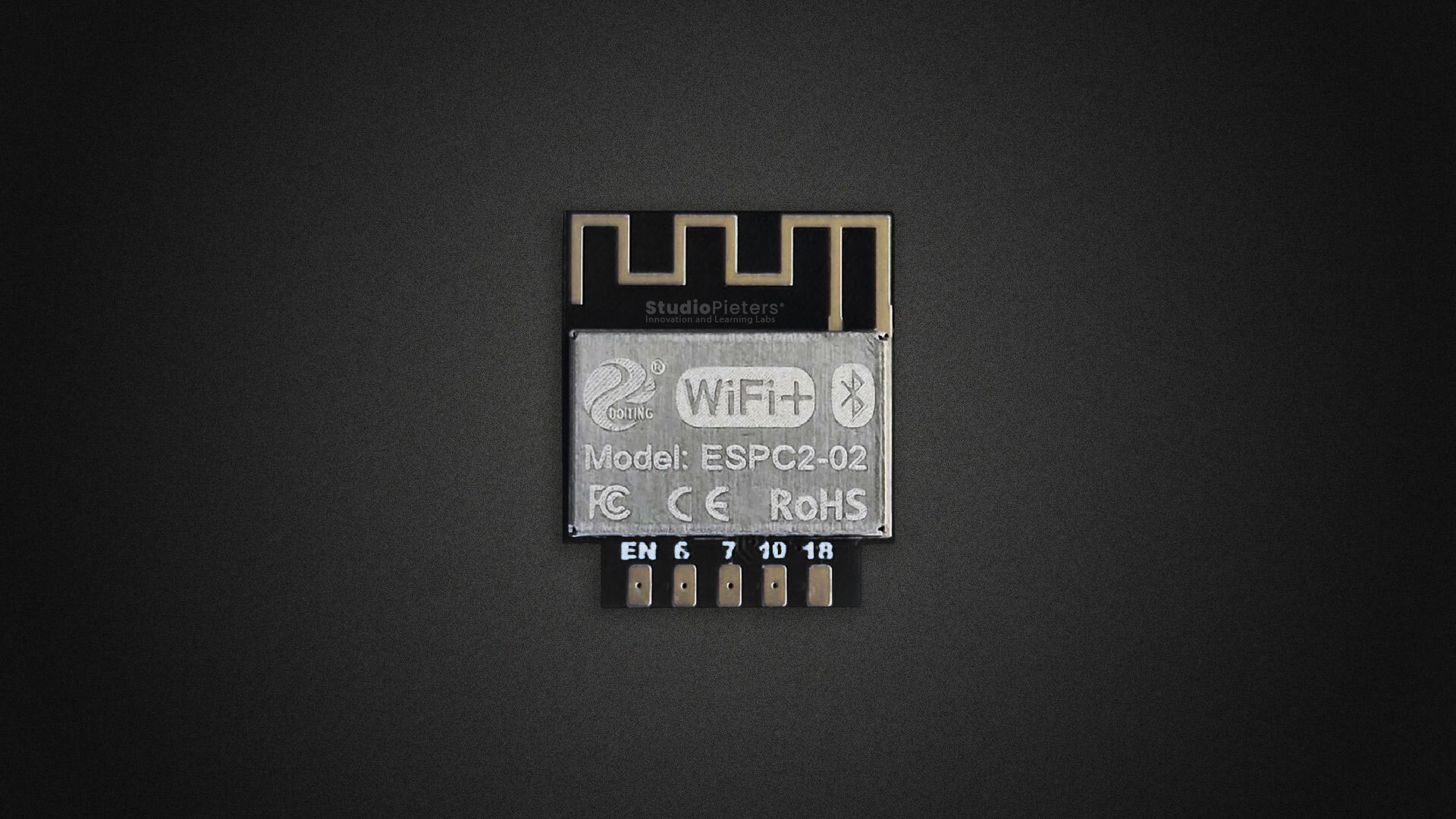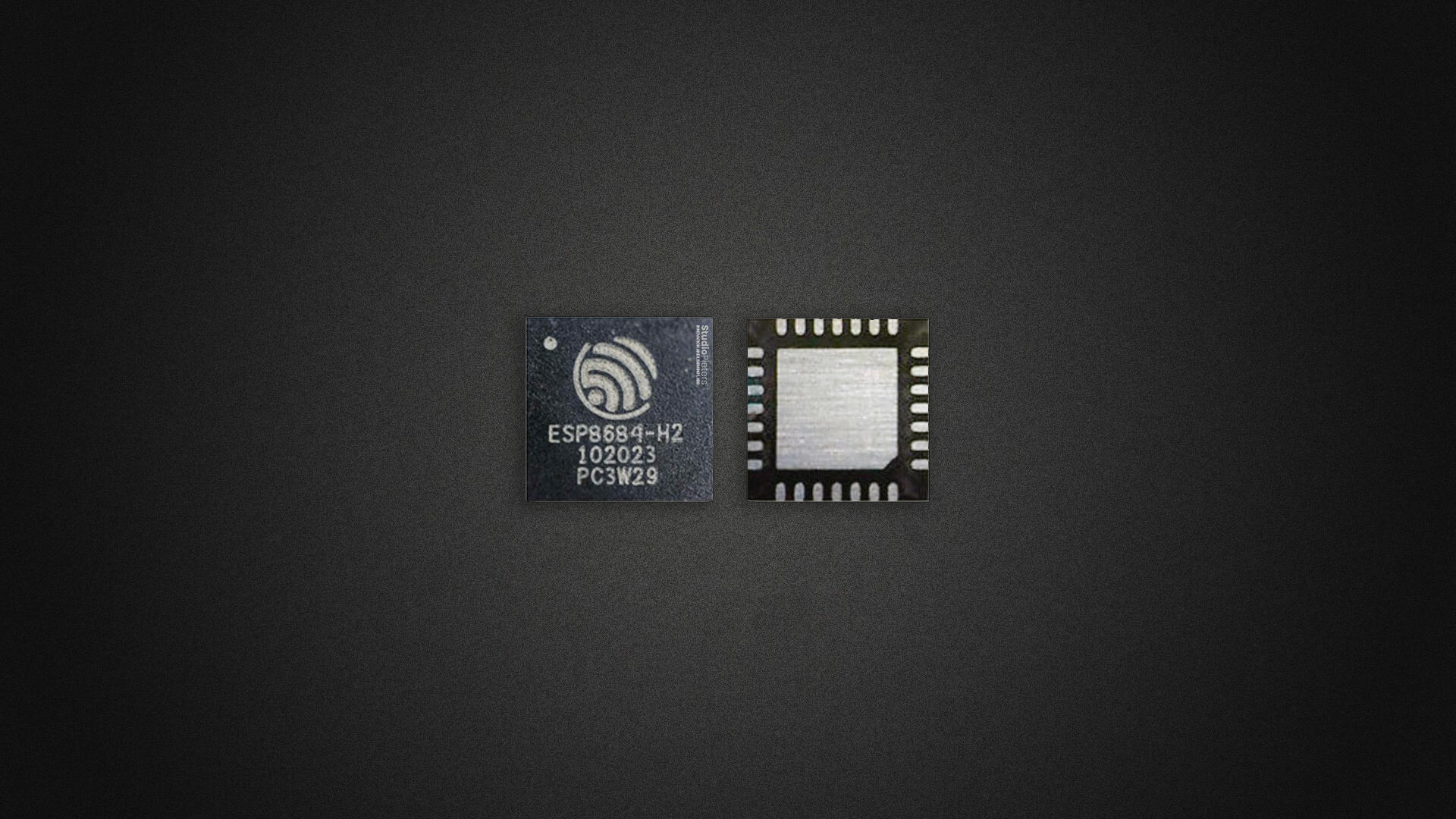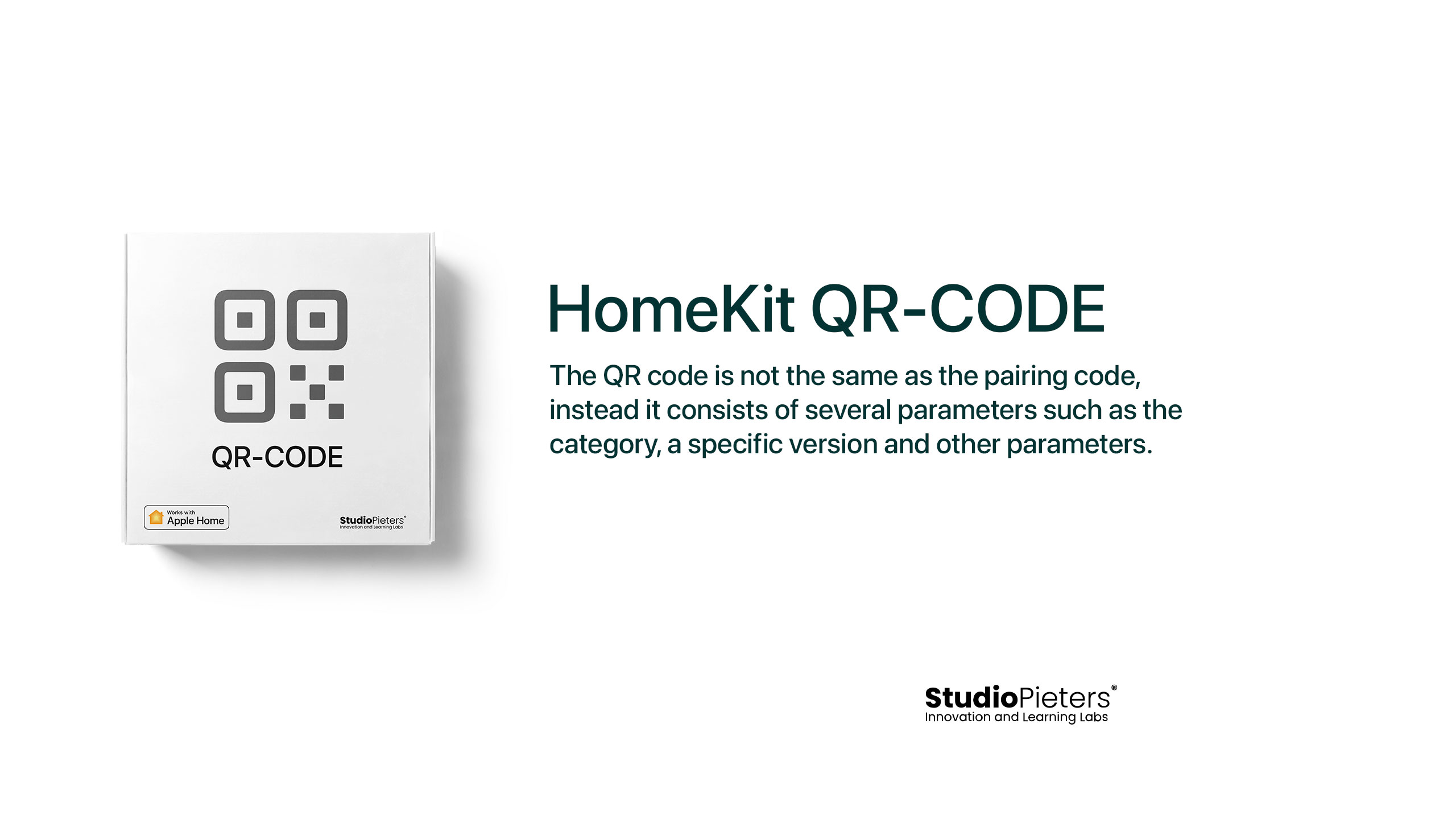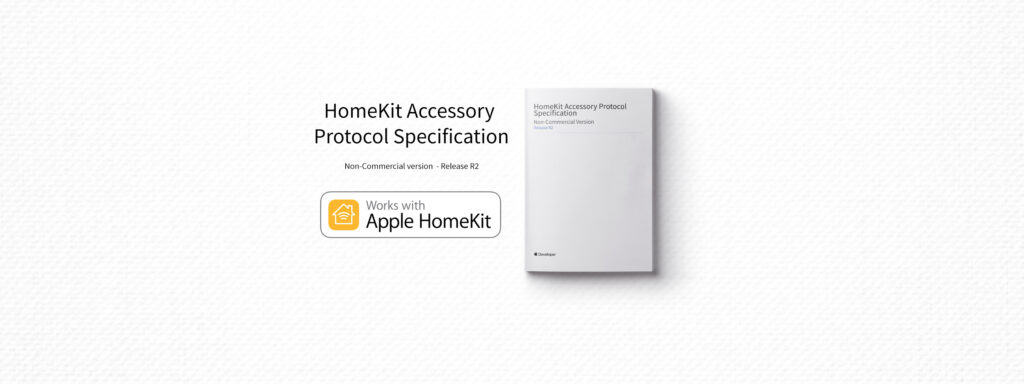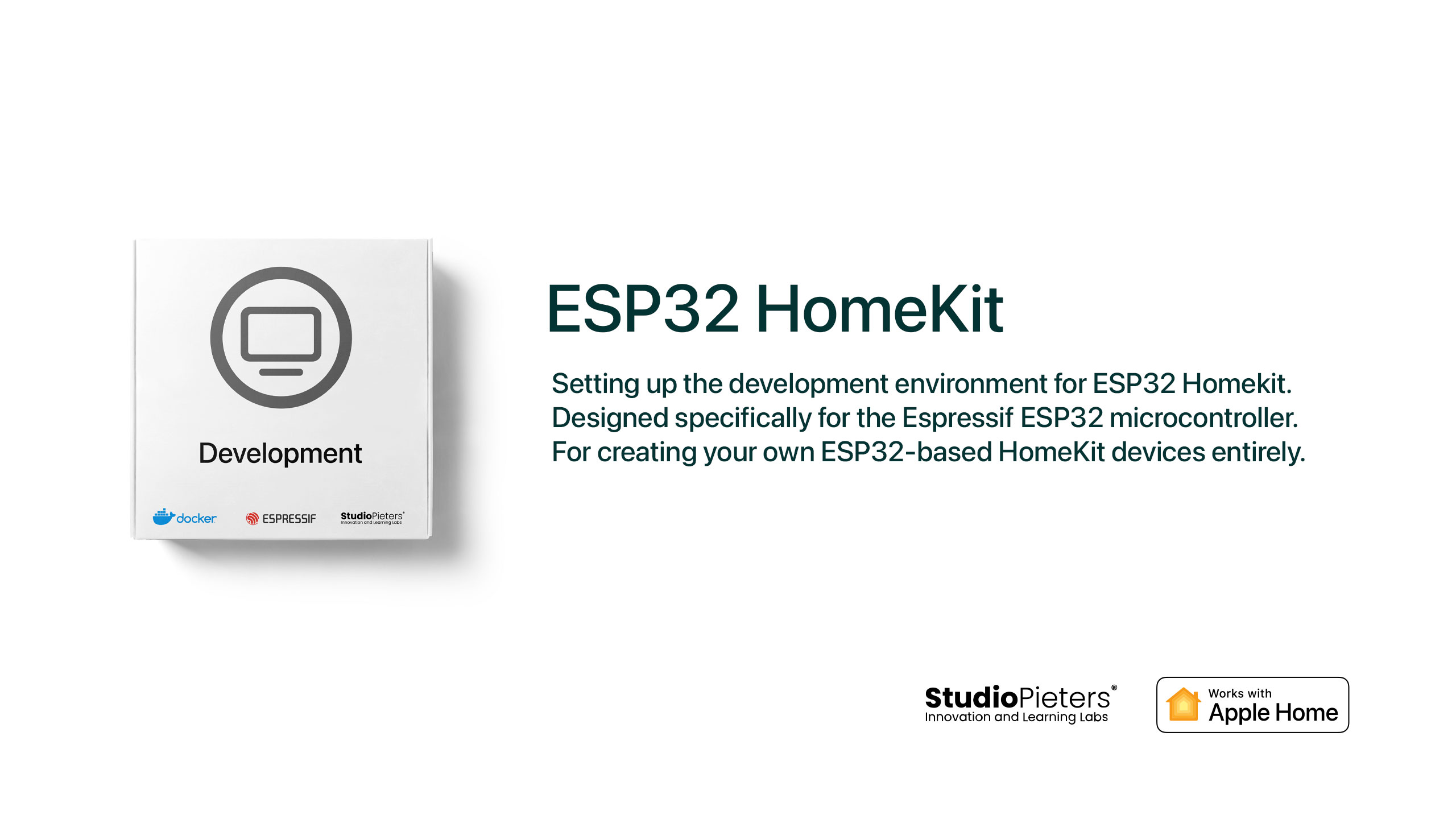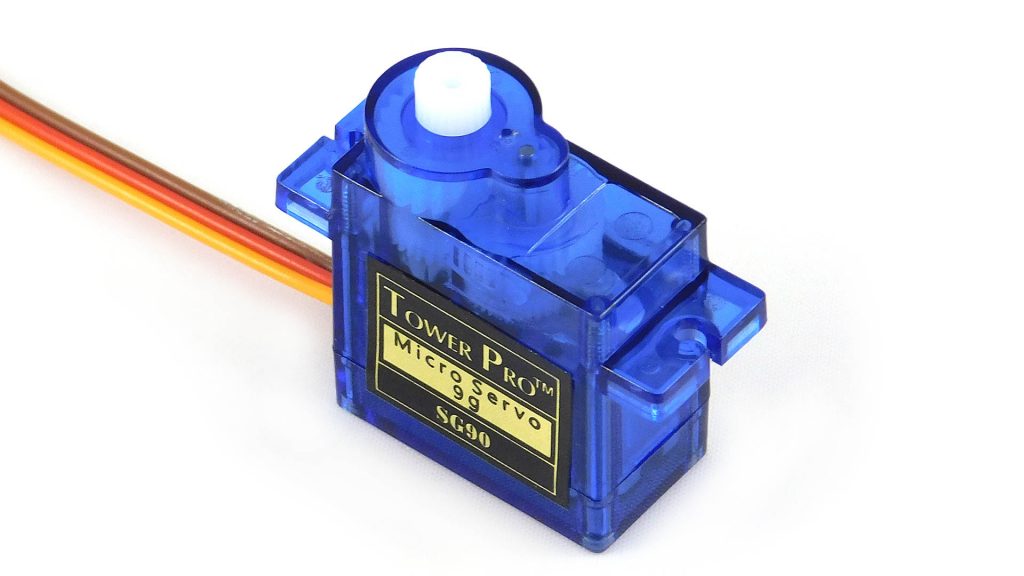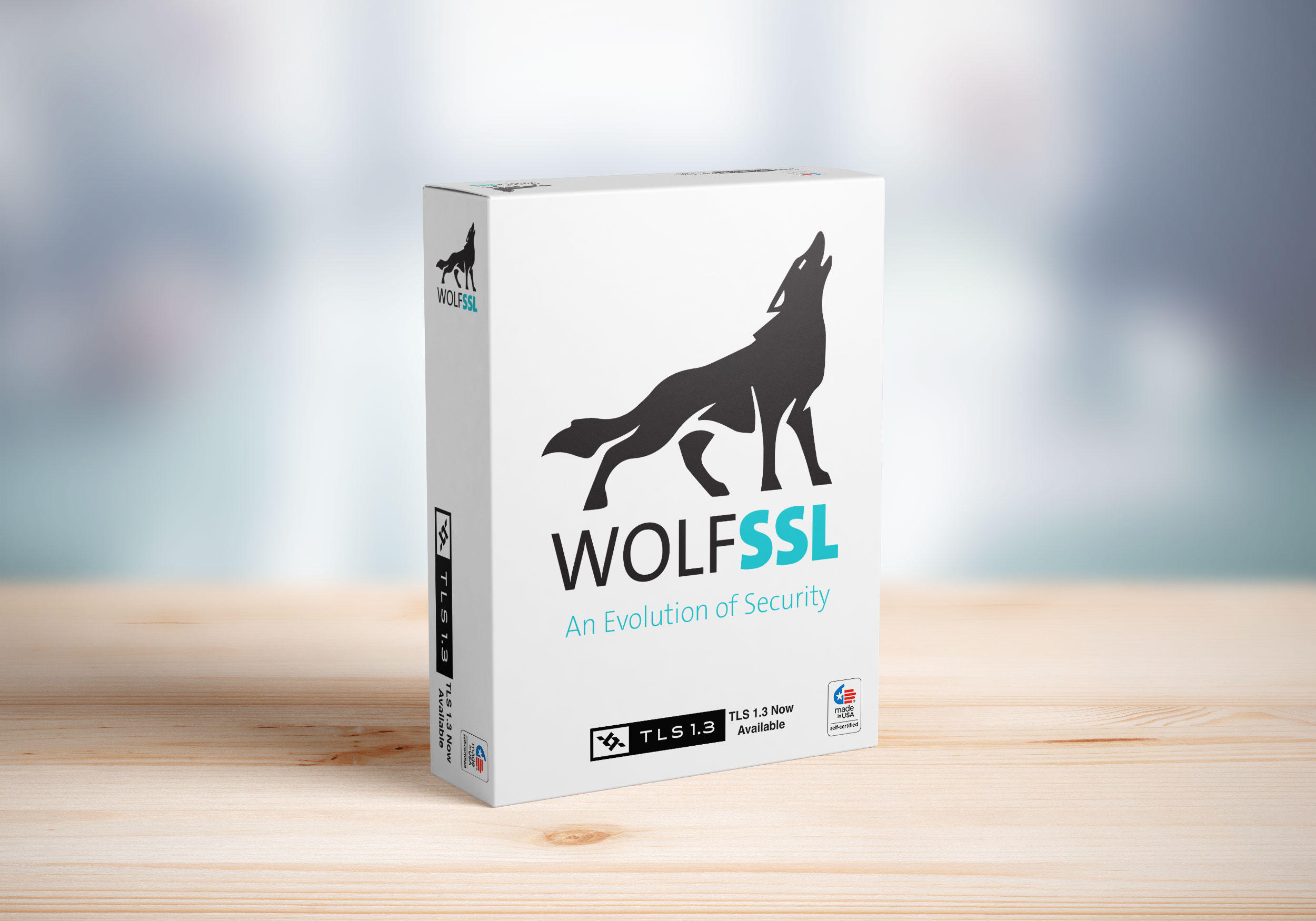Important Notice
Because continuous adjustments and improvements are made. It is important that you use the latest versions. So download the latest version of Life Cycle Manager here before you start one of the projects below.
LATEST RELEASE
File name: otaboot.bin
Version: 2.2.5
Release date: 15 April 2022
Change log:
– Updated certificates to be identical across all versions
– Contains DigiCertGlobalRootCA and DigiCertHighAssuranceEVRootCA
– EC support put back in place
– Flow diagram still not updated
File name: rboot.bin
Version: 1.4.2
File name: blank_config.bin
Version: 1.4.2
- Automating the Garden: Out with the Old, In with the NewGardens are dynamic spaces, ever-evolving canvases where creativity meets nature. Just like any project, sometimes it’s necessary to bid farewell to the old to make room for the new. In this journey of garden evolution, I found myself facing the task of removing an older project: the ESP8266 HomeKit Fountain Light. For years, this fountain… Read more: Automating the Garden: Out with the Old, In with the New
- DeepDive Episode 2: Exploring IoT Innovations and Practical DIY ProjectsWelcome back to DeepDive! After an exciting launch, we’re thrilled to bring you Episode 2. This episode builds on our mission to take you on a journey through the latest in tech, with a focus on IoT innovations, hands-on DIY projects, and real-world applications. What’s Inside Episode 2? In this episode, we dive into: IoT… Read more: DeepDive Episode 2: Exploring IoT Innovations and Practical DIY Projects
- ESP HomeKit SDK – Full InstallationOkay this was also next level for me! I had absolutely no experience with compiling c code to binary files. But that makes it so attractive for me to jump into the deep and see how far I get. I have to admit that it took me a lot of time. Eventually it also succeeded… Read more: ESP HomeKit SDK – Full Installation
- ESP HomeKit SDK – Revised InstallationAfter a while all software will be updated or there will be some bug fix releases. So does the software that is needed for the Installation (or setup) of the HomeKit SDK (including perquisites and updates), is the act of making the program ready for execution. Because the process varies for each program and each computer,… Read more: ESP HomeKit SDK – Revised Installation
- ESP HomeKit SDK – Ubuntu On VirtualboxAs I’m working on the ESP HomeKit project’s I needed a machine that was running Linux. Because my MacBook Pro did not support the needed software to compile the necessary binary files. So had come up with a solution. Oracle VM VirtualBox is a free package that provides me with the needed solution. It can… Read more: ESP HomeKit SDK – Ubuntu On Virtualbox
- ESP HomeKit SDK – On a Raspberry Pi Zero WThe first question that probably comes to your mind is “What?, Why?” when you read this headline: ESP HomeKit SDK – On a Raspberry Pi Zero W. Well I tell you why. While I was waiting for some stuff from Aliexpress I had noting else to do. I seems that I would not receive my… Read more: ESP HomeKit SDK – On a Raspberry Pi Zero W
- ESP HomeKit SDK – QR CodeNow that I have the ESP HomeKit SDK up and running its time to add a cool feature. A QR Code Just like the official HomeKit products have. Once you have your iOS device and your HomeKit hardware, you’ll need to add it to your Home app. To do that, you’ll be asked to enter… Read more: ESP HomeKit SDK – QR Code
- ESP HomeKit SDK – Reset HomeKit DeviceFor those who follow my blog know that I have been working with ESP HomeKit for a while. To make new accessories I have to regularly re-flash my ESP modules. Especially when debugging the code, it often happens that I have to re-flash the firmware again. But here lies some troubles, When you didn’t removed… Read more: ESP HomeKit SDK – Reset HomeKit Device
- ESP32 – HomeKit LED – Part IIWe have used a legacy GNU Makefile build in the previous HomeKit LED Example. Now need to migrate to CMake. A lot of people first getting into this wonderful space of embedded system design do so through Arduino, which uses C++ with many built-in functions. The new ESP-IDF uses CMake to configure the build system.… Read more: ESP32 – HomeKit LED – Part II
- ESP32 – HomeKit LEDAfter writing quite a few blogs about ESP8266 in combination with HomeKit SDK, it is now time to look at the ESP32. The ESP32 and actually the ESP32-C3 is the upcoming replacement for the ESP8266. That’s why I’m going to show you how to migrate from the ESP8266 to the ESP32 series. We start simply… Read more: ESP32 – HomeKit LED
- ESP32 – HomeKit QR-codeNeed to add a HomeKit device you build, but don’t have the QR code? HomeKit-enabled accessories come with a specific QR code and an 8-digit number for the setup process. In this blog, I will show you how to create your HomeKit QR Code and how to add extra security options. HomeKit QR Code First,… Read more: ESP32 – HomeKit QR-code
- ESP32 CAM – TroubleshootingAfter releasing my project the ESP32 – Homekit Camera, some readers reported issues when trying to use the ESP32-CAM. This blog is a compilation with the most common errors when using the ESP32-CAM and how to fix them. Some of our readers reported errors when trying to follow the ESP32 – Homekit Camera Project. There are… Read more: ESP32 CAM – Troubleshooting
- ESP32 HomeKit – LEDAny good demo starts with a Hello World application. In the world of embedded devices, that’s of course typically the LED Example. This will be the first of a series of HomeKit accessories, that I will show you how to build. These are step-by-step instructions to build these accessories, for beginners and for advanced users,… Read more: ESP32 HomeKit – LED
- ESP32 HomeKit – SwitchWelcome to the world of smart home innovation! If you’re eager to enhance your living space with cutting-edge technology, you’ve come to the right place. Today, we’ll show you how to transform the versatile ESP32 microcontroller into a HomeKit-enabled switch, complete with a responsive push button. Imagine controlling your lights, appliances, and more—all with a… Read more: ESP32 HomeKit – Switch
- ESP32 HomeKit – Temperature SensorWelcome back to another exciting DIY project! Today, we’ll explore how to set up a HomeKit-enabled temperature sensor using the ESP32. This project will guide you through the process of creating a smart home accessory that reports temperature data directly to your HomeKit ecosystem. Setting up the development environment Before you can compile the code,… Read more: ESP32 HomeKit – Temperature Sensor
- ESP32C2 HomeKit – LEDAny good demo starts with a Hello World application. In the world of embedded devices, that’s of course typically the LED Example. This will be the first of a series of HomeKit accessories, that I will show you how to build. These are step-by-step instructions to build these accessories, for beginners and for advanced users,… Read more: ESP32C2 HomeKit – LED
- ESP32C2 HomeKit – SwitchWelcome to the world of smart home innovation! If you’re eager to enhance your living space with cutting-edge technology, you’ve come to the right place. Today, we’ll show you how to transform the versatile ESP32C2 microcontroller into a HomeKit-enabled switch, complete with a responsive push button. Imagine controlling your lights, appliances, and more—all with a… Read more: ESP32C2 HomeKit – Switch
- ESP32C2 HomeKit – Temperature SensorWelcome back to another exciting DIY project! Today, we’ll dive into setting up a HomeKit-enabled temperature sensor using the ESP32C2. This project will transform your ESP32C2 into a smart home accessory that reports temperature data directly to your HomeKit ecosystem, providing real-time environmental monitoring and control. Whether you’re a seasoned DIY enthusiast or just starting… Read more: ESP32C2 HomeKit – Temperature Sensor
- ESP32C3 HomeKit – LEDAny good demo starts with a Hello World application. In the world of embedded devices, that’s of course typically the LED Example. This will be the first of a series of HomeKit accessories, that I will show you how to build. These are step-by-step instructions to build these accessories, for beginners and for advanced users,… Read more: ESP32C3 HomeKit – LED
- ESP32C3 HomeKit – SwitchWelcome to the world of smart home innovation! If you’re eager to enhance your living space with cutting-edge technology, you’ve come to the right place. Today, we’ll show you how to transform the versatile ESP32C3 microcontroller into a HomeKit-enabled switch, complete with a responsive push button. Imagine controlling your lights, appliances, and more—all with a… Read more: ESP32C3 HomeKit – Switch
- ESP32C3 HomeKit – Temperature SensorWelcome to another thrilling DIY adventure! Today, we’re transforming an ESP32C3 into a HomeKit-enabled temperature sensor. This project will allow your ESP32C3 to seamlessly integrate into your HomeKit ecosystem, offering real-time temperature monitoring and control. Whether you’re a beginner or an experienced DIYer, this guide covers every step, from setting up your development environment to… Read more: ESP32C3 HomeKit – Temperature Sensor
- ESP32C6 HomeKit – LEDAny good demo starts with a Hello World application. In the world of embedded devices, that’s of course typically the LED Example. This will be the first of a series of HomeKit accessories, that I will show you how to build. These are step-by-step instructions to build these accessories, for beginners and for advanced users,… Read more: ESP32C6 HomeKit – LED
- ESP32C6 HomeKit – SwitchWelcome to the world of smart home innovation! If you’re eager to enhance your living space with cutting-edge technology, you’ve come to the right place. Today, we’ll show you how to transform the versatile ESP32C6 microcontroller into a HomeKit-enabled switch, complete with a responsive push button. Imagine controlling your lights, appliances, and more—all with a… Read more: ESP32C6 HomeKit – Switch
- ESP32C6 HomeKit – Temperature SensorWelcome to an exciting DIY project! Today, we’ll transform an ESP32C6 into a HomeKit-enabled temperature sensor. This project will seamlessly integrate your ESP32C6 into the HomeKit ecosystem, providing real-time temperature monitoring and control for your smart home. Whether you’re a beginner or an experienced DIY enthusiast, this guide covers everything you need, from setting up… Read more: ESP32C6 HomeKit – Temperature Sensor
- ESP32S2 HomeKit – LEDAny good demo starts with a Hello World application. In the world of embedded devices, that’s of course typically the LED Example. This will be the first of a series of HomeKit accessories, that I will show you how to build. There are always two ways to build these accessories on for beginners and one… Read more: ESP32S2 HomeKit – LED
- ESP32S2 HomeKit – Temperature SensorWelcome to another hands-on DIY project! Today, we will convert an ESP32S2 microcontroller into a HomeKit-enabled temperature sensor. This project will enable seamless integration of your ESP32S2 into the HomeKit ecosystem, allowing you to monitor and control the temperature of your smart home in real time. Whether you’re just starting or have extensive DIY experience,… Read more: ESP32S2 HomeKit – Temperature Sensor
- ESP32S3 HomeKit – LEDAny good demo starts with a Hello World application. In the world of embedded devices, that’s of course typically the LED Example. This will be the first of a series of HomeKit accessories, that I will show you how to build. These are step-by-step instructions to build these accessories, for beginners and for advanced users,… Read more: ESP32S3 HomeKit – LED
- ESP32S3 HomeKit – Temperature SensorWelcome to another hands-on DIY project! Today, we will convert an ESP32S3 microcontroller into a HomeKit-enabled temperature sensor. This project will enable seamless integration of your ESP32S3 into the HomeKit ecosystem, allowing you to monitor and control the temperature of your smart home in real time. Whether you’re just starting or have extensive DIY experience,… Read more: ESP32S3 HomeKit – Temperature Sensor
- ESP8266 – HomeKit Code AnalysisNow that I made a few examples of the HomeKit accessories, It’s time for some in depth HomeKit Code Analysis. For this analysis I took the LED example from the HomeKit Demo library witch I used in my first blog here to demonstrate how it works. First I start with cutting up the code and… Read more: ESP8266 – HomeKit Code Analysis
- ESP8266 – HomeKit Essentials LightstripThis Project is Featured on instructables! I have already written several blogs about ESP HomeKit. For the more experienced makers, this is not a problem. But for starters or starting makers or hobbyists it may not be so easy. That’s why in this blog I’m going to make a LED strip using 3 “standard” modules.… Read more: ESP8266 – HomeKit Essentials Lightstrip
- ESP8266 – LifeCycle Manager TroubleAs of this weekend I encountered some trouble with LCM (LifeCycle Manager). After contacting the the maker (HacK a.k.a. HomeACcessoryKid) of LifeCycle Manager, it turns out there is very small issue but the consequences are big, it’s an issues that has to be solved! For whom that reeds my blog regularly know that I use… Read more: ESP8266 – LifeCycle Manager Trouble
- ESP8266 – HomeKit Accessory PairingAfter making a lot of ESP8266 HomeKit samples, it might be time to explain how to add more than one accessory to HomeKit. Take the ESP8285 – Power Plug for example. Suppose I want to add more than one power plug, how do you do that? I will explain hot to do multiple HomeKit Accessory… Read more: ESP8266 – HomeKit Accessory Pairing
- ESP8266 – HomeKit Air Quality SensorIn my previous blog here I tested the ESP HomeKit Software Development Kit. I am so enthusiastic about this Software Development Kit, that I going to write a few blogs about this genius software. In each Blog I will address a other accessory that you can add to your HomeKit without the need of a… Read more: ESP8266 – HomeKit Air Quality Sensor
- ESP8266 – HomeKit Blind SensorIn my previous blog here I tested the ESP HomeKit Software Development Kit. I am so enthusiastic about this Software Development Kit, that I going to write a few blogs about this genius software. In each Blog I will address a other accessory that you can add to your HomeKit without the need of a… Read more: ESP8266 – HomeKit Blind Sensor
- ESP8266 – HomeKit BlindsI have been working on my HomeKit projects for quite some time now, but this project has given me some restless nights. I’m talking about the HomeKit blinds. in the past I have tried several times to solve practical as well as code related problems. But now I have a working solution. But lets start… Read more: ESP8266 – HomeKit Blinds
- ESP8266 – HomeKit Blinds Contact SensorKnow the status of your blinds. Simple and easy to install with no tools required, The ESP8266 – HomeKit blinds Contact Sensor combines simple technology with everyday peace of mind. And even better, it can control other HomeKit accessories in your home when blinds are opened or closed. ESP8266 – HomeKit Blinds Contact Sensor Refine… Read more: ESP8266 – HomeKit Blinds Contact Sensor
- ESP8266 – HomeKit ButtonIn my previous blog here I tested the ESP HomeKit Software Development Kit. I am so enthusiastic about this Software Development Kit, that I going to write a few blogs about this genius software. In each Blog I will address a other accessory that you can add to your HomeKit without the need of a… Read more: ESP8266 – HomeKit Button
- ESP8266 – HomeKit Contact SensorIn my previous blog here I tested the ESP HomeKit Software Development Kit. I am so enthusiastic about this Software Development Kit, that I going to write a few blogs about this genius software. In each Blog I will address a other accessory that you can add to your HomeKit without the need of a… Read more: ESP8266 – HomeKit Contact Sensor
- ESP8266 – HomeKit Contact SensorKnow the status of something you can open or close. Simple and easy to install with no tools required, The ESP8266 – HomeKit Window Contact Sensor combines simple technology with everyday peace of mind. And even better, it can control other HomeKit accessories in your home when doors or windows are opened or closed. ESP8266… Read more: ESP8266 – HomeKit Contact Sensor
- ESP8266 – HomeKit Door Contact SensorKnow the status of your door. Simple and easy to install with no tools required, The ESP8266 – HomeKit Door Contact Sensor combines simple technology with everyday peace of mind. And even better, it can control other HomeKit accessories in your home when doors or windows are opened or closed. ESP8266 – HomeKit Door Contact… Read more: ESP8266 – HomeKit Door Contact Sensor
- ESP8266 – HomeKit Door SensorIn my previous blog here I tested the ESP HomeKit Software Development Kit. I am so enthusiastic about this Software Development Kit, that I going to write a few blogs about this genius software. In each Blog I will address a other accessory that you can add to your HomeKit without the need of a… Read more: ESP8266 – HomeKit Door Sensor
- ESP8266 – HomeKit Dual LampsIn my previous blog here I tested the ESP HomeKit Software Development Kit. I am so enthusiastic about this Software Development Kit, that I going to write a few blogs about this genius software. In each Blog I will address a other accessory that you can add to your HomeKit without the need of a… Read more: ESP8266 – HomeKit Dual Lamps
- ESP8266 – HomeKit Fan SwitchIn my previous blog here I tested the ESP HomeKit Software Development Kit. I am so enthusiastic about this Software Development Kit, that I going to write a few blogs about this genius software. In each Blog I will address a other accessory that you can add to your HomeKit without the need of a… Read more: ESP8266 – HomeKit Fan Switch
- ESP8266 – HomeKit Firmware Update with EVEWhen you have created your first HomeKit accessory. Then you probably want to debug your code or change something, but then you need to erase ESP module and re-flash it. This has to be easier. For whom that ready my blog regularly know that I always start with installing LCM (Life Cycle Manager). This tool… Read more: ESP8266 – HomeKit Firmware Update with EVE
- ESP8266 – HomeKit Fountain lightMy wife has always wanted to have a water ornament in the garden. To her pleasure my father-in-law wanted to remove his and we were allowed to have it. After a thorough cleaning, the Fountain light turned out to work only partially. Half of the Fountain light LED’s no longer worked. Upon which my wife… Read more: ESP8266 – HomeKit Fountain light
- ESP8266 – HomeKit Garage Door Contact SensorKnow the status of your Garage door. Simple and easy to install with no tools required, The ESP8266 – HomeKit Garage door. Contact Sensor combines simple technology with everyday peace of mind. And even better, it can control other HomeKit accessories in your home when doors or windows are opened or closed. ESP8266 – HomeKit… Read more: ESP8266 – HomeKit Garage Door Contact Sensor
- ESP8266 – HomeKit Garage Door SensorIn my previous blog here I tested the ESP HomeKit Software Development Kit. I am so enthusiastic about this Software Development Kit, that I going to write a few blogs about this genius software. In each Blog I will address a other accessory that you can add to your HomeKit without the need of a… Read more: ESP8266 – HomeKit Garage Door Sensor
- ESP8266 – HomeKit Light SensorIn my previous blog here I tested the ESP HomeKit Software Development Kit. I am so enthusiastic about this Software Development Kit, that I going to write a few blogs about this genius software. In each Blog I will address a other accessory that you can add to your HomeKit without the need of a… Read more: ESP8266 – HomeKit Light Sensor
- ESP8266 – HomeKit Light SwitchIn my previous blog here I tested the ESP HomeKit Software Development Kit. I am so enthusiastic about this Software Development Kit, that I going to write a few blogs about this genius software. In each Blog I will address a other accessory that you can add to your HomeKit without the need of a… Read more: ESP8266 – HomeKit Light Switch
- ESP8266 – Homekit LockIn my previous blog here I tested the ESP HomeKit Software Development Kit. I am so enthusiastic about this Software Development Kit, that I going to write a few blogs about this genius software. In each Blog I will address a other accessory that you can add to your HomeKit without the need of a… Read more: ESP8266 – Homekit Lock
- ESP8266 – HomeKit Motion SensorIn my previous blog here, I tested the ESP HomeKit Software Development Kit. I am so enthusiastic about this Software Development Kit, that I’m going to write a few blogs about this genius software. In each Blog, I will address another accessory that you can add to your HomeKit without the need of a bridge.… Read more: ESP8266 – HomeKit Motion Sensor
- ESP8266 – HomeKit NeoPixel Light StripIn my previous blog here I tested the ESP HomeKit Software Development Kit. I am so enthusiastic about this Software Development Kit, that I going to write a few blogs about this genius software. In each Blog I will address a other accessory that you can add to your HomeKit without the need of a… Read more: ESP8266 – HomeKit NeoPixel Light Strip
- ESP8266 – HomeKit NeoPixel Light Strip EXIn my previous blog here I tested the ESP8266 – HomeKit NeoPixel Light Strip. I am so enthusiastic about this Software Development Kit, that I going to write a few blogs about this genius software. In each Blog I will address a other accessory that you can add to your HomeKit without the need of… Read more: ESP8266 – HomeKit NeoPixel Light Strip EX
- ESP8266 – HomeKit NeoPixel RGBW Light StripIn my previous blog here I tested the ESP 8266 – HomeKit NeoPixel Light Strip. I am so enthusiastic about this Software Development Kit, that I going to write a few blogs about this genius software. In each Blog I will address a other accessory that you can add to your HomeKit without the need… Read more: ESP8266 – HomeKit NeoPixel RGBW Light Strip
- ESP8266 – HomeKit Power OutletIn my previous blog here I tested the ESP HomeKit Software Development Kit. I am so enthusiastic about this Software Development Kit, that I going to write a few blogs about this genius software. In each Blog I will address a other accessory that you can add to your HomeKit without the need of a… Read more: ESP8266 – HomeKit Power Outlet
- ESP8266 – HomeKit SecurityOne of the most important features of the ESP HomeKit project is security. Because it is open source, you can see that no data from you is being recorded anywhere or anything like that. Of course because you program the code yourself, you can decide what happens and not another large company that collects your… Read more: ESP8266 – HomeKit Security
- ESP8266 – HomeKit Set up: Manual for new usersHave you just created your first HomeKit accessory? Then we help you set up all the functions that HomeKit offers, such as assigning Siri names and classifying rooms and zones. In this HomeKit manual you will find step by step how to set up HomeKit. HomeKit is a function of your iOS device that allows… Read more: ESP8266 – HomeKit Set up: Manual for new users
- ESP8266 – HomeKit SwitchIn my previous blog here I tested the ESP HomeKit Software Development Kit. I am so enthusiastic about this Software Development Kit, that I going to write a few blogs about this genius software. In each Blog I will address a other accessory that you can add to your HomeKit without the need of a… Read more: ESP8266 – HomeKit Switch
- ESP8266 – HomeKit Temperature & Humidity SensorIn my previous blog here I tested the ESP HomeKit Software Development Kit. I am so enthusiastic about this Software Development Kit, that I going to write a few blogs about this genius software. In each Blog I will address a other accessory that you can add to your HomeKit without the need of a… Read more: ESP8266 – HomeKit Temperature & Humidity Sensor
- ESP8266 – HomeKit ThermostatIn my previous blog here I tested the ESP HomeKit Software Development Kit. I am so enthusiastic about this Software Development Kit, that I going to write a few blogs about this genius software. In each Blog I will address a other accessory that you can add to your HomeKit without the need of a… Read more: ESP8266 – HomeKit Thermostat
- ESP8266 – HomeKit Window Contact SensorKnow the status of your window. Simple and easy to install with no tools required, The ESP8266 – HomeKit Window Contact Sensor combines simple technology with everyday peace of mind. And even better, it can control other HomeKit accessories in your home when doors or windows are opened or closed. ESP8266 – HomeKit Window Contact… Read more: ESP8266 – HomeKit Window Contact Sensor
- ESP8266 – HomeKit Window SensorIn my previous blog here I tested the ESP HomeKit Software Development Kit. I am so enthusiastic about this Software Development Kit, that I going to write a few blogs about this genius software. In each Blog I will address a other accessory that you can add to your HomeKit without the need of a… Read more: ESP8266 – HomeKit Window Sensor
- ESP8266 – LifeCycle Manager 2In the past I introduced you to LifeCycle manager to manage you Firmware you made for your ESP8266 HomeKit accessories. Then I encountered some trouble with LCM (LifeCycle Manager). After contacting the the maker (HacK a.k.a. HomeACcessoryKid) of LifeCycle Manager, it turns out there is very small issue but the consequences are big, it’s an issues… Read more: ESP8266 – LifeCycle Manager 2
- ESP8266 – LifeCycle Manager 2.1.2While LifeCycle manager has seen several issues in the past and last week (first week of February 2021), these are now all solved. BUT, if you are stuck with a LifeCycle manager V1.0.0, then you have only till 31 March 2021 to upgrade. I introduced you to LifeCycle manager 2 to manage your Firmware you made for your… Read more: ESP8266 – LifeCycle Manager 2.1.2
- ESP8266 – LifeCycle Manager Trouble UpdateAs a week has passed a lot has happened. (HacK a.k.a. HomeACcessoryKid) maker of LifeCycle Manager has done a lot of work trying to solve the issue. Unfortunately until now there isn’t a solution, as we can read on his Git. OUTAGE caused by GitHub change of HTTP headers Yes, it really really doesn’t work… Read more: ESP8266 – LifeCycle Manager Trouble Update
- ESP8266 HomeKit – Garden LightIn my previous blog I made a ESP8266 – HomeKit Fountain light. Now it’s time to expand this with some Garden lights. A few years ago I bought two garden lamps from the Ikea in an impulse purchase. I have never used these garden lamps and were lying on the shelf as a “future project”.… Read more: ESP8266 HomeKit – Garden Light
- ESP8266 HomeKit – Battery StatusSlowly but surely I am looking at the extensions of the “standard” ESP HomeKit accessories, how to implement them. Now I am working on the Battery status. We need some circuit which can effectively measure voltage. Battery monitoring circuit is a traditional voltage divider circuit. I am going to measure 3.7 volt (lithium Polymer) battery.… Read more: ESP8266 HomeKit – Battery Status
- ESP8285 – Power PlugRecently I walked through the Action and saw an assortment of smart home products here. My attention was drawn to the wifi logo on the box. I decided to take a Power Plug with me to investigate it further. Power plug The power plug is from the brand LSC which is again part of… Read more: ESP8285 – Power Plug
- ESP8684 – ESPC2-02 PinoutESPC2-02 Wi-Fi and BLE coexistence Module is a highly integrated single-chip low power 802.11bgn Wireless LAN (WLAN) network controller. It combines a RISC CPU, WLAN MAC, a 1T1R capable WLAN baseband, RF, and Bluetooth in a single chip. It also provides a bunch of configurable GPIO, which are configured as digital peripherals for different applications… Read more: ESP8684 – ESPC2-02 Pinout
- ESP8684 – PinoutSince Espressif Systems arrived in our collective consciousness, they have expanded their range from the ESP8266 to the ESP32, and going beyond the original WROOM and WROVER modules to a range of further ESP32 products. There’s a single-core variant and one that packs a RISC-V core in place of the Tensilica one, and now they’ve… Read more: ESP8684 – Pinout
- Fresh ’n Rebel Smart Finder – A Budget-Friendly AirTag Alternative**NON-COMMERCIAL BLOG** **NOT SPONSORED** In a stroke of luck at my local Action store, I snagged the Fresh ’n Rebel Smart Finder—an AirTag alternative that integrates seamlessly with Apple’s “Find My” network. At a jaw-dropping price of three for €14.95, it’s hard to resist. But how does this budget-friendly tracker perform in daily use? First… Read more: Fresh ’n Rebel Smart Finder – A Budget-Friendly AirTag Alternative
- Generating a QR Code for ESP32 HomeKit DemoIf you’re looking to integrate your ESP32 with Apple’s HomeKit, you’re in luck. With a bit of setup, you can generate a QR code to streamline the pairing process. Let’s dive into the steps required to generate a QR code for your HomeKit accessory using the esp32-homekit-demo repository. Cloning the Repository First, clone the esp32-homekit-demo… Read more: Generating a QR Code for ESP32 HomeKit Demo
- Happy New Year 2022Year 2021 will go down in history as one of the worst in recent memory. It has been pretty eventful, to put it lightly. With the pandemic being the dominant problem, punctuated by a lot of calamities, the year felt like it came by fast and slow at the same time. For most of us,… Read more: Happy New Year 2022
- HomeBridge – WirelessBefore you can install HomeBridge on a Raspberry Pi Zero W, you must first provide it with Raspbian OS. How to install your Raspberry Pi Zero W, you can read in one of my previous blogs here. Now that you have a Raspberry Pi Zero W running on Raspbian OS, well configured and connected to your… Read more: HomeBridge – Wireless
- HomeKit – MatterMatter, previously project CHIP, is the new foundation for connected things. Guided by the Connectivity Standards Alliance, and developed through collaboration amongst all the leaders of the IoT industry, Matter focuses on building connected devices that are secure, reliable, and importantly, seamless to use. Espressif has been a part of the Matter initiative since early days,… Read more: HomeKit – Matter
- HomeKit – ThreadThread is a new, energy-efficient networking technology found on the HomePod mini and Apple TV 4K (2021). Products from Nanoleaf, Eve and other manufacturers have also increasingly been made suitable for thread. What is it, and what can you do with it? You can read that here. What is Thread? Thread is an IP-based network… Read more: HomeKit – Thread
- HomeKit Accessory Protocol SpecificationWhen I’m coding a new ESP-HomeKit accessory I use the free HomeKit Accessory Protocol Specification (Non-Commercial Version) form Apple. To see how to use the characteristics and what type of options there are for a specific type of accessory. All you need or want to know can be found in this protocol. Overview HomeKit… Read more: HomeKit Accessory Protocol Specification
- Matter | DevelopmentWe are on the eve of a lot of changes in the field of Home Smart accessories. Despite the fact that a lot still needs to be done, we take a dive into the deep end. We are going to make our first Matter accessories. Although it is still in development, this is the time… Read more: Matter | Development
- New Era – HomeKit Development with ESP32 and IDFStep into the New Era – HomeKit Development with ESP32 and IDF – integrating the powerful ESP32 module alongside the Espressif IDF (IoT Development Framework). If you’re familiar with ESP-HomeKit on the ESP8266, brace yourself for a whole new journey as we dive into setting up the development environment from scratch for my brand-new ESP32… Read more: New Era – HomeKit Development with ESP32 and IDF
- RTOS servo motor LibraryFor an upcoming project I need a Library for a Tower Pro™ servo motor 9G (SG90). Since this is a project for HomeKit, it must work under ESP Open RTOS. Because I couldn’t find a suitable library, I decided to make one myself. Tower Pro™ Micro servo S9 (SG90) Let’s take a look at the… Read more: RTOS servo motor Library
- Why you should (not) buy a smart plug from a DiscounterNowadays, even HEMA and Action (Netherlands) sell smart home stuff, but for a fraction of the price at other stores. But, is it also useful to buy a smart plug from Action or HEMA? Buy a smart plug from Action? HEMA and Action have been selling smart plugs for some time now. These plugs are… Read more: Why you should (not) buy a smart plug from a Discounter
- WolfSSL: A Beginner’s Guide to the Lightweight Security LibraryFor those who follow my recent blogs, you might have noticed that I’ve created a new repository, ESP32-HomeKit. During the development of this project, I’ve been using a library called wolfSSL. But what exactly is wolfSSL, and who uses it? Let’s dive in and explore! What is wolfSSL? WolfSSL is a lightweight, portable, and highly optimized SSL/TLS… Read more: WolfSSL: A Beginner’s Guide to the Lightweight Security Library
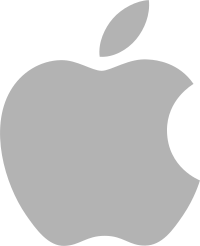
HomeKit Accessory Protocol (HAP) is Apple’s proprietary protocol that enables third-party accessories in the home (e.g., lights, thermostats and door locks) and Apple products to communicate with each other. HAP supports two transports, IP and Bluetooth LE. The information provided in the HomeKit Accessory Protocol Specification (Non-Commercial Version) describes how to implement HAP in an accessory that you create for non-commercial use and that will not be distributed or sold.
The HomeKit Accessory Protocol Specification (Non-Commercial Version) can be downloaded from the HomeKit Apple Developer page.
Copyright © 2019 Apple Inc. All rights reserved.