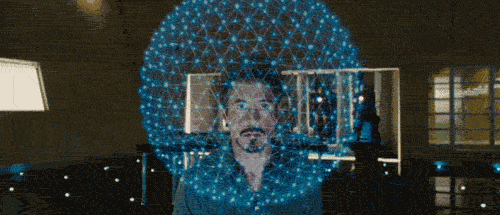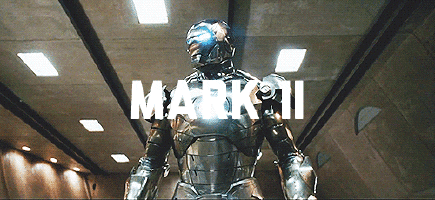As of this weekend I encountered some trouble with LCM (LifeCycle Manager). After contacting the the maker (HacK a.k.a. HomeACcessoryKid) of LifeCycle Manager, it turns out there is very small issue but the consequences are big, it’s an issues that has to be solved! For whom that reeds my blog regularly know that I use LCM for every HomeKit device I design.

Trouble
This weekend I wanted to test a new written code, but after doing my standard setup I received this error:
connected with AirPort Network, channel 11 dhcp client start... ip:192.168.178.157,mask:255.255.255.0,gw:192.168.178.1 >>> wifi_config: wifi_config_sta_connect_timeout_callback: Successfully connected >>> wifi_config: Stopping DNS server Timer Start Failed Timer Stop Failed >>> wifi_config: Client disconnected >>> wifi_config: Stopping HTTP server wifiready-done --- ota_boot...0 OTABOOT VERSION: 1.0.0 --- ota_init userbeta='0' otabeta='0' Function called without core lock Function called without core lock Function called without core lock Function called without core lock Function called without core lock Function called without core lock Function called without core lock Function called without core lock Function called without core lock Function called without core lock active_sector: 0x0 --- ota_set_verify...OFF --- DNS: done! --- ota_get_version --- ota_connect LocalPort=c833 DNS IP:140.82.118.3 local..OK remote..OK SSL..OK set_fd to github.com port 443..OK GET /HomeACcessoryKid/life-cycle-manager/releases/latest HTTP/1.1 Host: github.comsent OK HTTP returns 302 for Fatal exception (28): epc1=0x4024105c epc2=0x00000000 epc3=0x4022f016 excvaddr=0x00000000 depc=0x00000000 excsave1=0x402196a1 Registers: a0 402196a1 a1 3fffcaa0 a2 00000000 a3 0000000d a4 00000048 a5 0000ff00 a6 00000000 a7 0000004c a8 3fffcea0 a9 00000400 a10 0000003b a11 00000000 a12 3fff1590 a13 00000000 SAR 0000001fStack: SP=0x3fffcaa0Free Heap: 23792 _heap_start 0x3fff2600 brk 0x3fffd02c supervisor sp 0x40000000 sp-brk 12244 bytes arena (total_size) 43564 fordblks (free_size) 11548 uordblocks (used_size) 32016 ets Jan 8 2013,rst cause:2, boot mode:(3,6)load 0x40100000, len 2292, room 16 tail 4 chksum 0x57 load 0x3ffe8000, len 772, room 4 tail 0 chksum 0x0b csum 0x0brBoot v1.4.0 - richardaburton@gmail.com Flash Size: 8 Mbit Flash Mode: DOUT Flash Speed: 40 MHz rBoot Option: Big flash rBoot Option: RTC dataBooting rom 0. WAd⸮|⸮c⸮⸮o⸮p⸮⸮o'⸮lno⸮g⸮p'⸮sc⸮o<co⸮$c`sdpp_task_hdl : 3ffefac8, prio:14, stack:512 pm_task_hdl : 3ffef530, prio:1, stack:176 frc2_timer_task_hdl:0x3fff4780, prio:12, stack:200ESP-Open-SDK ver: 0.0.1 compiled @ Feb 14 2020 14:12:48 phy ver: 273, pp ver: 8.3user-init-start --- ota_read_rtc --- count_step=3 --- count=0 --- standard ota >>> wifi_config: Initializing WiFi config >>> wifi_config: Found configuration, connecting to AirPort Network user-init-done mode : sta(dc:4f:22:11:04:73) add if0 scandone add 0 aid 1 cnt
Whats going on? After re flashing my ESP module, trying a beta version and a new ESP module, it still didn’t work? Fortunately I know (HacK a.k.a. HomeACcessoryKid) and contacted him if he knew what was going on? He had a look into it: The answer from github has changed: they have used ‘location’ instead of ‘Location’ this caused the error. It seems out that Microsoft has bought GitHub and changed some guidelines.
The Issue
Unless this is fixed we could have thousands of devices out there that are now stuck with there current firmware. So HacK started immediately trying to solve this problem for as far as he can for now.