The most valuable part of a computer is also its most fragile: Data are the wealth of a digital lifestyle, a currency of which many notes are irreplaceable. Another check if I had the latest Backup on my Synology NAS, check. I preparing to do a clean install of my iMac for the blog ESP HomeKit SDK – Revised Installation. I want to make sure that everything works a it should, so that a new user can install everything without any trouble.
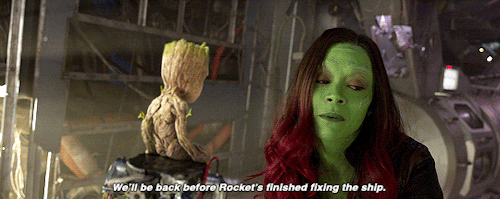
10 months of work gone!
I kept regular backups of many files using my Synology NAS Server. After copying vital files to a folder on my Synology NAS, I took a breath, formatted the disc and reinstalled the OS.
An hour later I was dismayed to see how I’d failed to back up. Photoshop files, local test websites, PDFs and most text files were safe. But the one folder that’s most important to me is… Gone. 10 months of work… gone! The feeling of a mild panic attack came over me. This could not be right! I check it but now they are gone? Worst of all, I had a breakthrough in one of my running projects ESP8266 – HomeKit Blinds. Finally I had it done and it worked, but now completely gone. A panicky search on the Synology NAS external HD’s and USB stick’s had began.
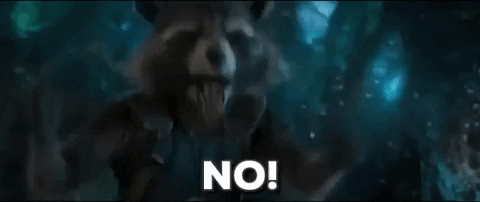
Anything digital is susceptible to loss. Fire, theft, spilled coffee, overwritten files, disgruntled coworkers, zombie attacks — I played out nightmare scenarios in my head. Then I began to research better ways to safeguard my digital life.
How to back up
One copy of your data is no copies at all. That’s because hard drives and solid state drives (SSD) fail. They fail all the time. Two copies of your data is basically one copy, since there’s a chance both could fail at the same time. To make sure your data is safe you want to back it up in a way that minimizes the chance you could ever lose it. Realistically, that means a local back up as well as an off-site or online backup.
What’s off-site backup?
Having a backup or two at home is fine unless there’s a fire, flood, or theft that eliminates everything in your home, all at once. Same for the office, if your Mac and backups are all in the same place there as well.
So, to reduce that risk, you take one or more of your backup drives and store them at a different physical location. It should be a place that you trust with your data and is far enough away that any disaster striking your place won’t also strike the secondary place. So, not the neighbors, but your parent’s or sibling’s place across town, your office, even a storage unit or safety deposit box at the bank a few blocks away would all be great.
The most convenient way to manage it is, if you’re already rotating between two or more local drives, simply swap the local and off-site drives once a week or once a month, depending on your needs. Take the drive with your latest local back up to the off-site location and bring back the older one to update. Then swap again the next time.This is also the best option if you have sensitive financial, health, or personal information you simply don’t want to trust to an online service no matter how secure.

If you like disk cloning in the cloud, iCloud, Dropbox, Google Drive, and the other storage providers are like copying a few important files over. They’re incredibly handy to keep things in sync and to restore a few files here and there if and when you need to, but if you lose your entire Mac, unless you’ve stored a disk image, you won’t be able to simply restore and go back about your business.
That said, most of them have free and cheap plans and are well worth using in addition to an online backup service because you can quickly and easily sync and recover files.
Back it up…. Just back it up.
After this catastrophe I set up timemachine on my imac in combination with my synology nas server, why I didn’t do this before, no idea. I always made a backup manually and that actually always worked well, until now. I am still in conclave with myself on how to expand my backup strategy. hopefully for the people reading this this is also the time to think about their backup strategy.

Pick a date. Set a calendar reminder. Every time it goes off, check your backups and improve your strategy as needed. Even though backups always feel like tomorrow’s problem, losing your data can profoundly screw up your today. And odds are it will happen at some point, so be ready!
I’am really curious how your backup plan looks like! share you insight here below!